From the Items page (accessible from the Sales menu), you can view a list of all of your items, filter the list by type, or use the search feature to find an item. 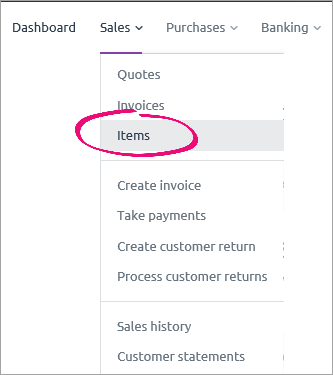
When you click Items, a list of all your items is automatically displayed. For each item, the item number, item name, description and price (excluding tax or GST) is listed. | UI Text Box |
|---|
| Inactive items Any items you have previously made inactive (by clicking Make inactive in the Item page), will be greyed out in the items list. |
| UI Expand |
|---|
| title | To filter the list of items |
|---|
| To filter the list of items From the list, select what type of items you want to search for. The options are: - Active items—displays all active items. This is the default option.
- All items—displays all active and inactive items.
- Items I sell—displays all active and inactive items that you sell.
- Items I buy—displays all active and inactive items that you buy.
- Items I buy & sell—displays all active and inactive items that you buy and sell.
- Inactive items—displays all items you’ve made inactive.
- Stock items—displays all items that are sold in units of quantity.
- Service items—displays all items that are sold in units of hours.
The filtered list of items appears. |
| UI Expand |
|---|
| title | To search for an item |
|---|
| To search for an itemIn the search field, enter part of a number or word relating to the item you’re trying to find. 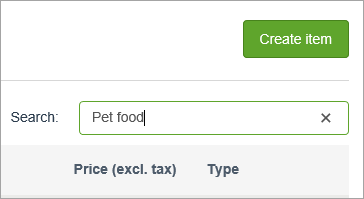
For example, you can enter part of the item number, name, description or price (excluding tax or GST). When you press Enter, the list is populated with the items that match your search term. |
|