| HTML Wrap |
|---|
|
| HTML |
|---|
<span data-swiftype-index="true"> |
| HTML Wrap |
|---|
| There are two types of annual leave to pay a final pay: Full Year Days Owing (entitled leave), 8% of Gross for Part Year (payment for accrued leave). Full Year Days Owing (entitled leave) is any annual leave they became entitled to in their last full year of work, and have not taken yet. 8% of Gross for Part Year (payment for accrued leave) is an additional 8% of their total pay since their last anniversary (or since they started work, if they have worked for less than a year). This is essentially holiday pay for the leave they have been accruing and would have become entitled to at their next anniversary. When an employee leaves you must pay them for any |
|
...
entitled leave plus any holiday pay they have accrued during their employment. You can do this when you pay their final pay. |
|
The minimum required payment is 8% of their gross income, less any leave they have already taken.
Ace payroll keeps track of leave |
|
...
...
what is owed to your employees, so you don't have to. But if you want to know more, we've written a guide to Understanding Termination Accruals. | UI Expand |
|---|
| expanded | true |
|---|
| title | To pay leave and holidays in termination pay |
|---|
| From the front screen, click Calculate Pays and select the employee you want to pay.
|
|
|
...
Either click Options > Termination Pay or click Leave > Holiday Pay
|
|
|
...
, select Termination Payment
|
|
|
...
, then click Next.
Click GO on the information screen that appears. The Termination After Full Year Service window is shown.
|
|
|
...
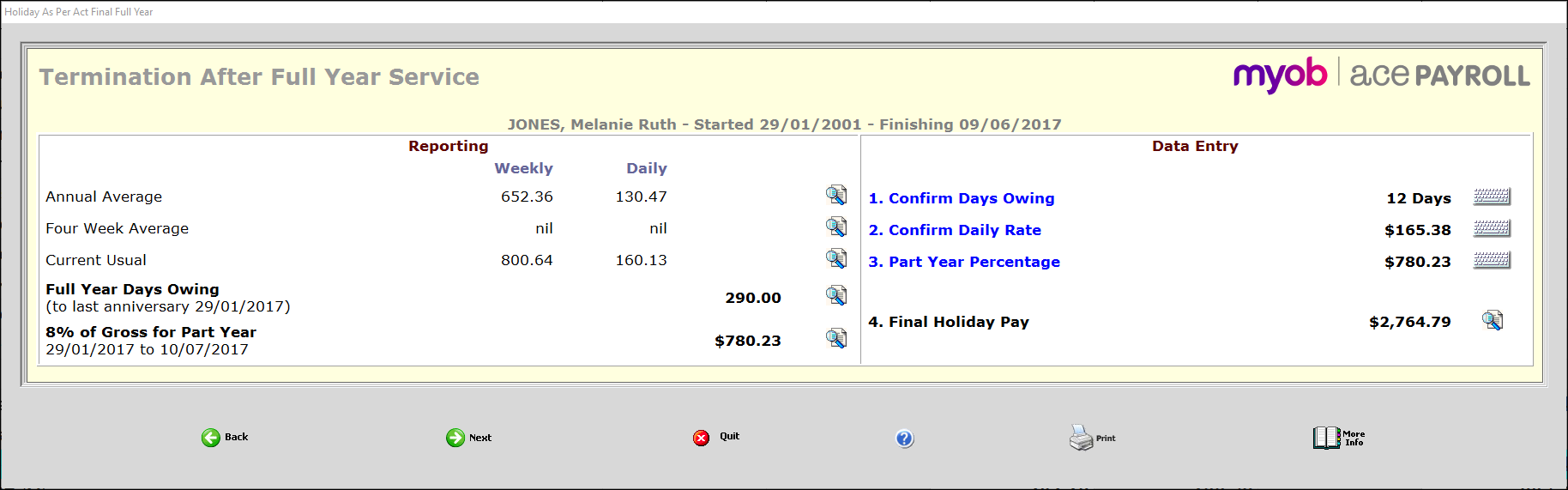 Image Added Image Added
| UI Text Box |
|---|
| | To view an itemised report of the gross earnings since your employee’s last anniversary, click the magnifying glass icon next to 8% of Gross for Part Year. |
|
|
|
...
Click the keyboards to confirm the number of days owing
|
|
|
...
...
.
 Image Added Image Added
Click the keyboard next to Part Year Percentage.
The Termination After Full Year Service window is shown.
|
|
|
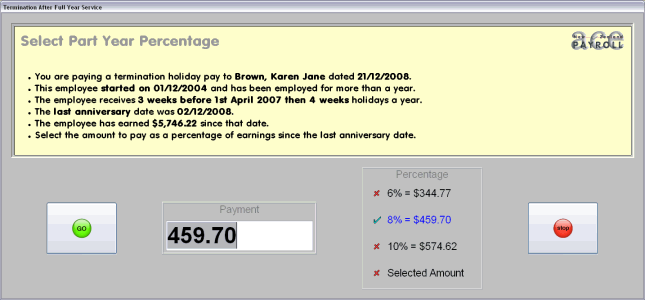 Image Removed
Image Removed
| UI Text Box |
|---|
|
Ace Payroll automatically calculates the legal minimum owed, which is 8% of your employee’s gross pay for the year so far, but an employment contract may provide for a greater amount.
You can pay more by selecting an option in the Percentage box. |
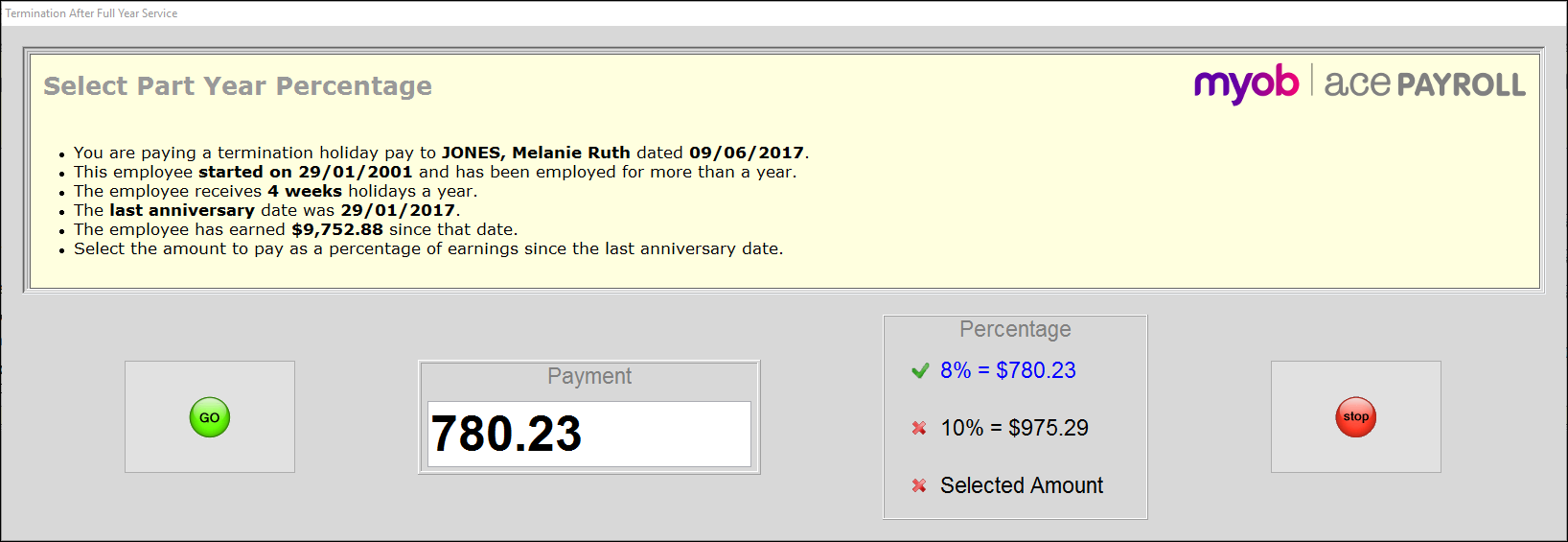 Image Added Image Added
Confirm the percentage, then click Go.
To view an itemised report of this payment, click the magnifying glass icon next to Final Holiday Pay.
|
|
|
...
 Image Added Image Added
|
|
| HTML Wrap |
|---|
| width | 15% |
|---|
| class | col span_1_of_5 |
|---|
| | |
| HTML Wrap |
|---|
| float | left |
|---|
| class | col span_1_of_5 |
|---|
| | Panelbox |
|---|
| name | green |
|---|
| title | Related topics |
|---|
| |
|
|

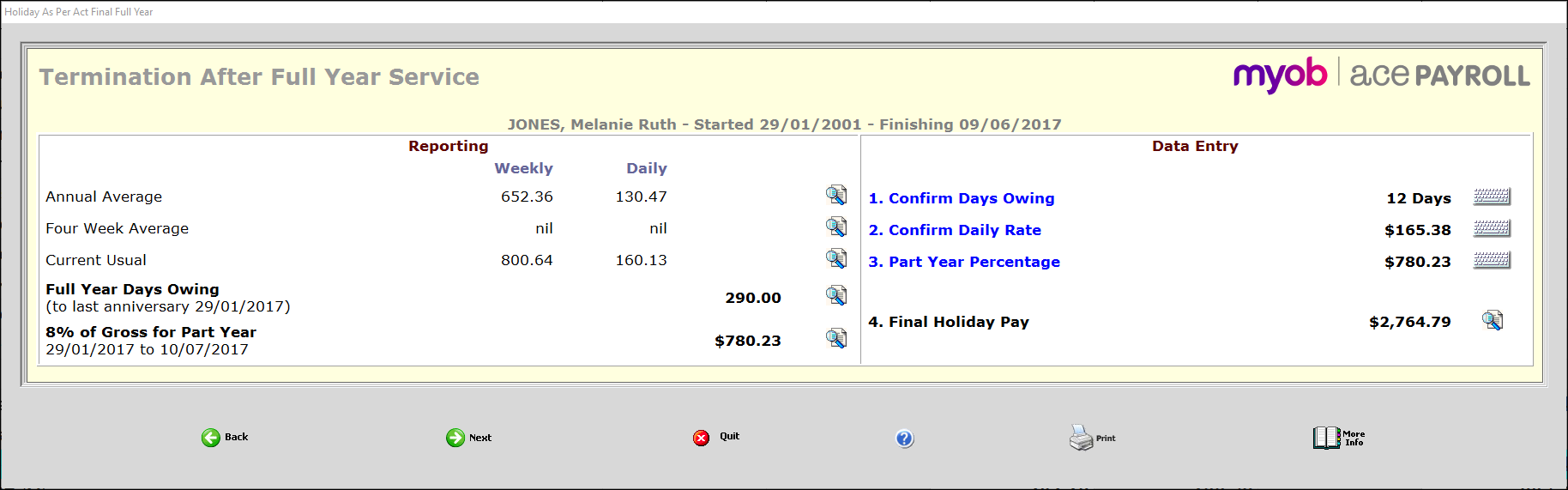

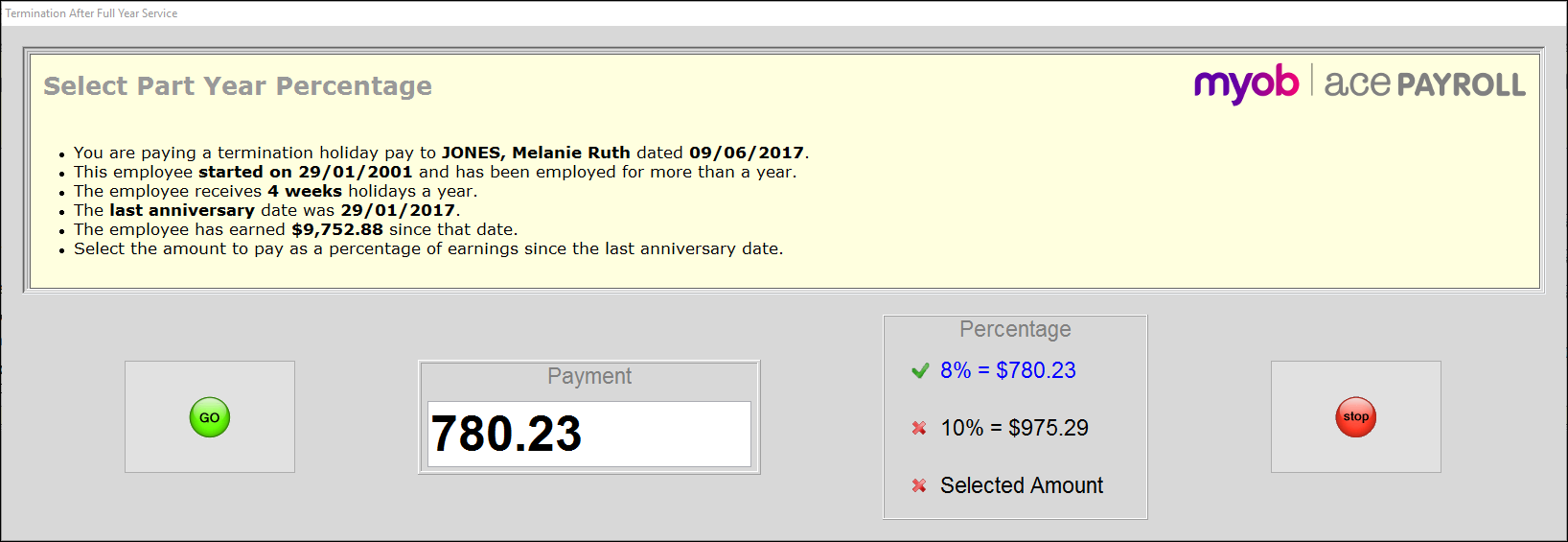

 Yes
Yes
 No
No
 Thanks for your feedback.
Thanks for your feedback.