You can add a supplier from 3 places in MYOB Essentials: - Click Create contact from the Contacts menu.
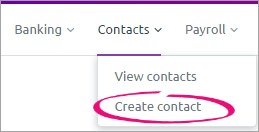
- Click Create contact on the Contacts page.
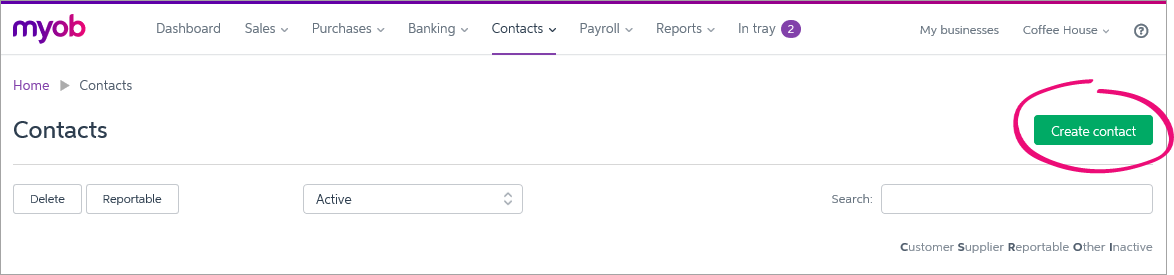
- Click Add supplier from the Supplier dropdown list when entering a bill.
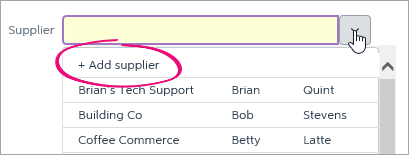
However you access the Contact page, you'll be able to record the supplier's details using as much or as little details as you like. The only required information is the type of contact, whether they are a business or an individual person, and their name. For more information about the information you can store for a contact, see Viewing and entering contact information. Importing suppliersIf you’ve previously used MYOB BusinessBasics or MYOB AccountRight, you can export suppliers from your company file and import them into MYOB Essentials. For more information, see Import/Export. Suppliers with an opening debit balanceIf you're adding a supplier to whom you already owe money, create the supplier as described above then create a supplier return to record their debit balance. When creating the return you'll need to enter the Allocate to account. This account will be specific to your business, so check with your accounting advisor if unsure. |