If the incorrect super is from a previous payroll year, check with your accounting advisor before attempting to correct this in your software. If you need to fix over or under paid superannuation, you can adjust the superannuation amount on the employee's next pay. Simply click into the Super field on their pay and adjust the amount. Here's an example where the super amount is manually increased by $100 (to make up for an underpayment from a previous month). 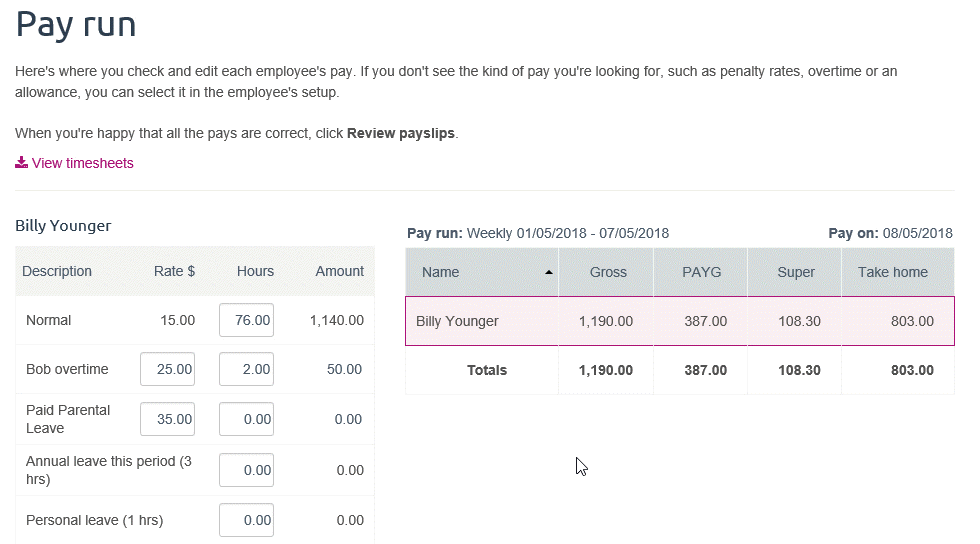
You could also create a separate pay just for the super adjustment. Because you can't record a negative pay in MYOB Essentials, you can only do this to fix a superannuation underpayment. Make sure to zero out all hours and amounts from the pay and enter just the super amount in the Super field. Here it is in action: 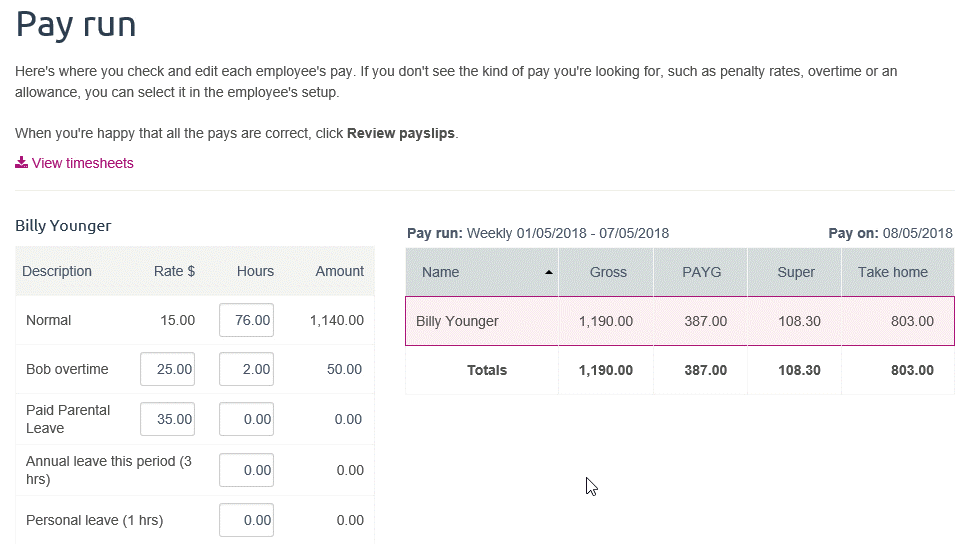
|