Got a supplier invoice taking up space in your email inbox? Or adding to the clutter on your desk? There's a really easy way you can store your supplier invoices and receipts in MYOB Essentials — use the In tray. As the name implies, In tray is way to store your documents — but in this case they're stored online with your MYOB Essentials business. And the best part—you don't need to set up anything. Give it a go- Click In tray then click Upload documents.
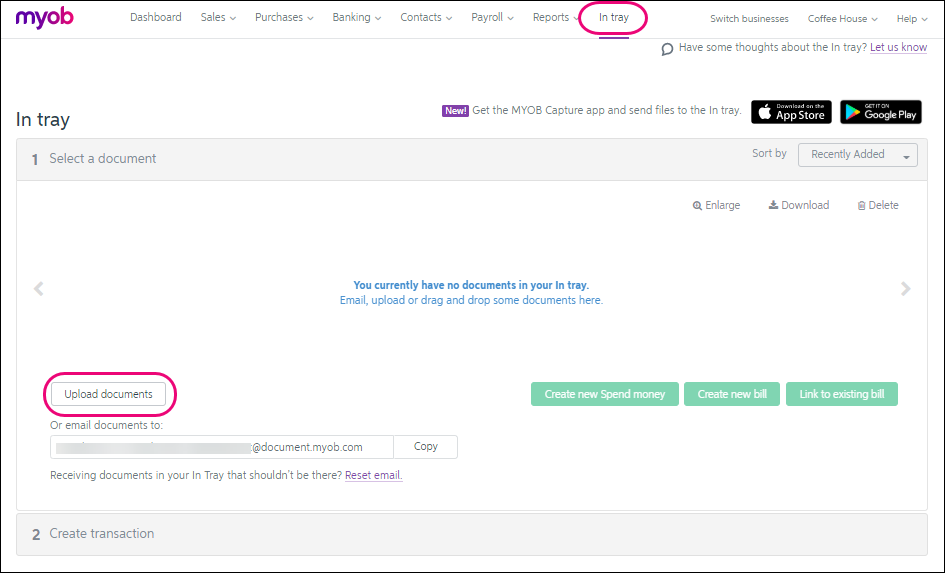 Choose a document stored on your computer. You can add documents up to 10MB in size, in these formats: PDF, JPG, JPEG, TIFF, TIF, and PNG. Click Open. Voila! The document is now in your In tray.
Turn a document into a transactionThe really clever part of In tray is that once you've uploaded a document, you can use the smarts in MYOB Essentials to do some of the data entry for you. Select the document you just uploaded then click one of these options: |
|---|
| Create new Spend money | Enter money you spend for a purchase that's not a payment to a supplier for a bill. You might use a spend money to pay your telephone bills, bank charges or charity donations. | | Create new bill | Record a purchase you make from your suppliers for business supplies. | | Link to existing bill | Attach the document to an existing supplier purchase. |
MYOB Essentials scans what's in the document to help you complete the transaction, saving you some keystrokes. For example, click Create new bill. MYOB Essentials creates a bill and automatically fills it in with information from the document: 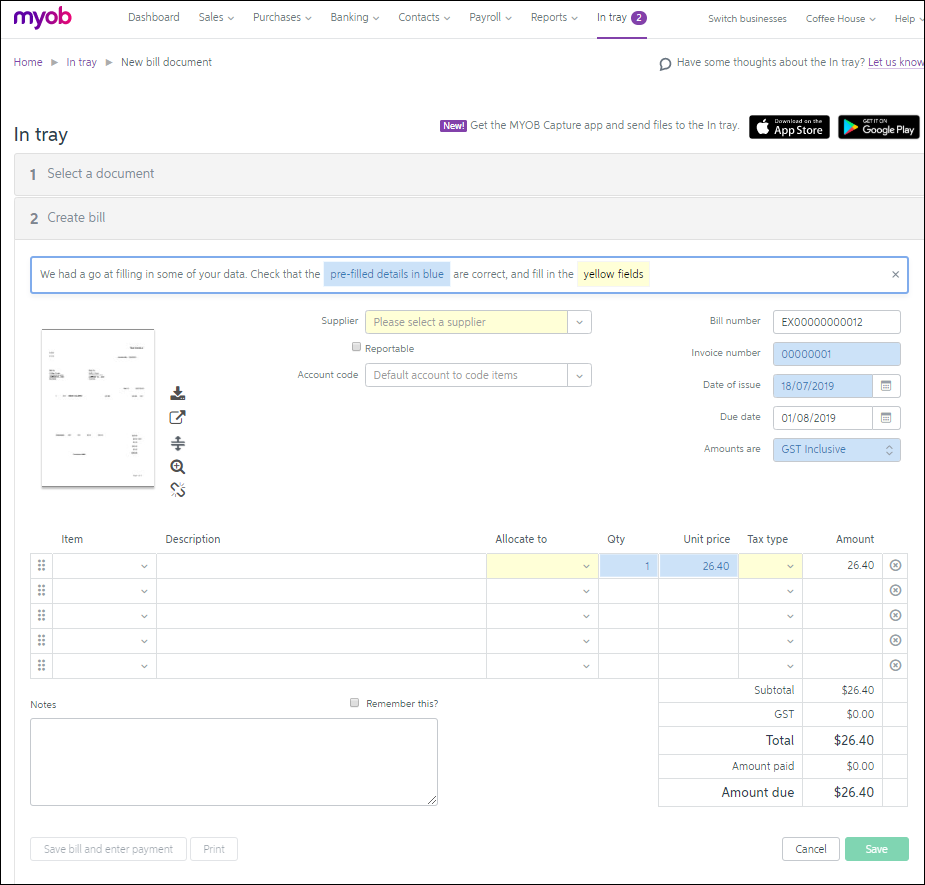
Find out moreThere's a whole lot more you can do with In tray: - Take a picture of a receipt and upload it to your In tray using the MYOB Capture app
- Have documents sent directly to your In tray from one of our partner suppliers
- Email documents to the address that appears in your to your In tray. You can share this your unique In tray email address with your suppliers so they can email documents straight to your In tray.
For additional information on using In tray, see Working with In tray documents. |