If you have administrator access, for example you're the primary contact for your subscription or the person who receives the subscription invoices from MYOB, you can: - view and change your MYOB subscription plan
- view and change your business address and contact details
- view and change your MYOB subscription payment details
- view and pay your MYOB subscription invoices.
If you don't have access to your billing and payment details or you're having trouble, contact us for help. Need to cancel your subscription? Your help is here. | UI Expand |
|---|
| title | To view or change your MYOB subscription plan |
|---|
| To view or change your MYOB subscription planYour MYOB plan determines the features available to use in MYOB and the monthly subscription cost. To change your plan, you'll need to be the primary contact (this is typically the person who set up the MYOB subscription). Here's how: Log into My Account ( myaccount.myob.com ). You can also get there from within MYOB by clicking your business name and choosing My account .
 - In My Account, click Manage my product.

You'll see the list of available plans, including your current subscription. - Choose a different plan that best suits your needs.
Your new plan is now active and ready for you. | UI Text Box |
|---|
| Your new monthly payment will start from your next bill. |
|
| UI Expand |
|---|
| title | To view or change your business address details |
|---|
| To view or change your business address detailsThe business owner (the primary contact for your MYOB business) can change the billing address that MYOB has on file for your business. Changing these details won't change the business address in your MYOB business (to change this see Business settings). - Log into My Account (myaccount.myob.com). You can also get there from within MYOB by clicking your business name and choosing My account.
 - In My Account, click the Manage account menu and choose Account details.
 - To change the displayed address details, click the Edit button at the bottom.
Make your changes. Click Save.
If you're the primary account contact but can't change your business address details online, contact MYOB support for help. Note that you can't change your business name online. |
| UI Expand |
|---|
| title | To view or change your contact details |
|---|
| The business owner (the primary contact for your MYOB business) can change the contact details (name and phone number) that MYOB has on file for your business. Changing these details won't change the business address in your MYOB business (to change this see Business settings). - Log into My Account (myaccount.myob.com). You can also get there from within MYOB by clicking your business name and choosing My account.
 - On the Home tab, click Update contact details.
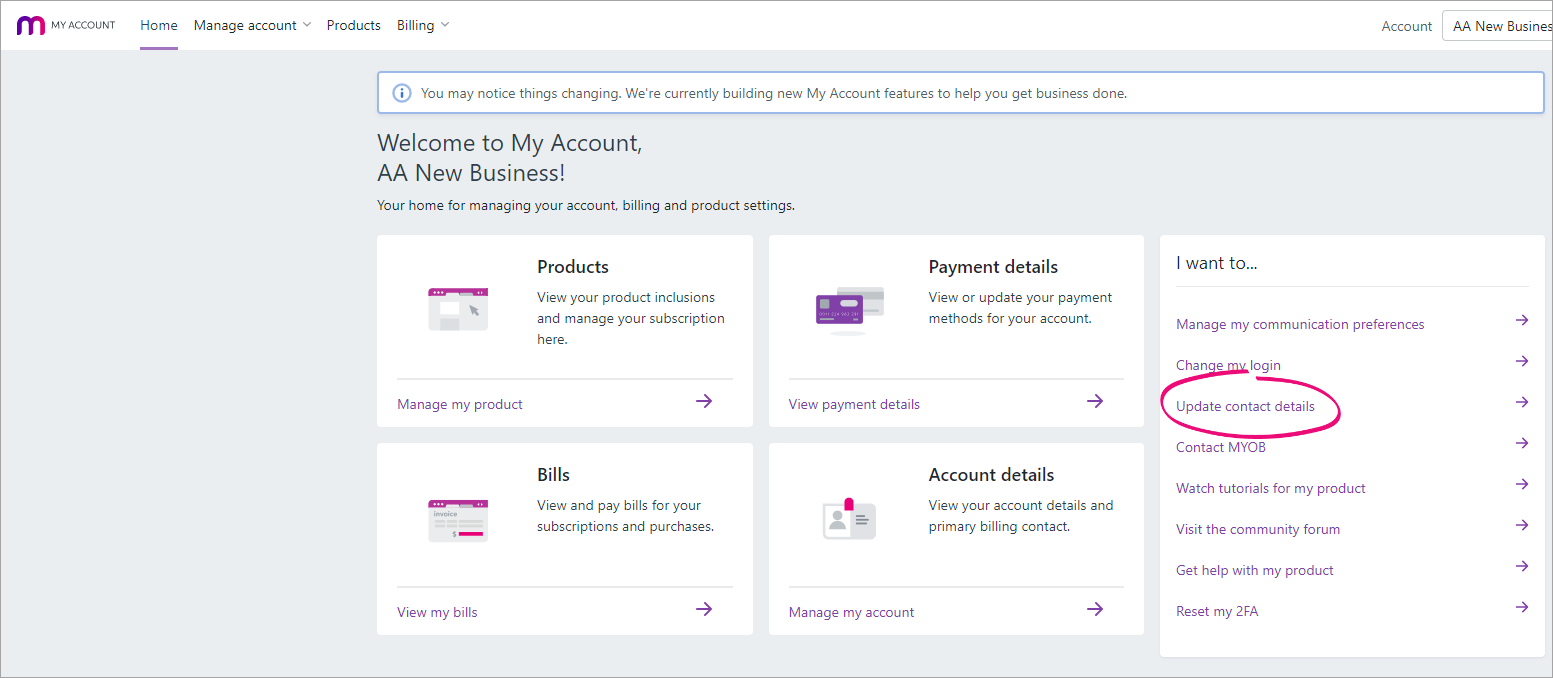 - To change the displayed details, click the Edit button at the bottom.
Make your changes. Click Save.
If you're the primary account contact but can't change your contact details online, contact MYOB support for help. |
| UI Expand |
|---|
| title | To view or change your MYOB subscription payment details |
|---|
| To view or change your MYOB subscription payment detailsIf you pay your MYOB subscription via credit/debit card or direct debit, the business owner (the primary contact for your MYOB business) can change these details in My Account. - Log into My Account (myaccount.myob.com). You can also get there from within MYOB by clicking your business name and choosing My account.
 - In My Account, click View payment details.
 - To change your payment method, click Edit.
Choose the payment method you're changing.
 Enter the card or account details. - (Direct debit only) Select the option to agree with the Terms of use.
Click Save.
The new payment details will now be used for your MYOB subscription payments, starting from your next scheduled payment. Need help changing payment details?Contact our team and we'll be happy to help. | UI Text Box |
|---|
| On the Contact us page, look for the chat button  in the bottom corner to start a live chat with a specialist. in the bottom corner to start a live chat with a specialist. |
|
| UI Expand |
|---|
| title | To view or pay your MYOB subscription invoices |
|---|
| The primary contact on your MYOB account (typically the person who set up your MYOB subscription), can view and pay your MYOB subscription invoices. - Log into My Account ( myaccount.myob.com ). You can also get there from within MYOB by clicking your business name and choosing My account .

- In My Account , click View my bills.
 - You can now view, download, and pay your MYOB invoices.
|
| HTML |
|---|
<h2><i class="fa fa-comments"></i> FAQs</h2><br> |
| UI Expand |
|---|
| title | How do I restart or reactivate my MYOB subscription? |
|---|
| How do I restart or reactivate my MYOB subscription?If you've previously cancelled your subscription or it's fallen into arrears, please contact our team and we'll be happy to help. | | Can I resubscribe after cancelling my subscription? |
| You can resubscribe within 60 days of cancelling your subscription. This means you'll be able to continue using your MYOB business file without having to start a new one. If it's been more than 60 days since you cancelled your subscription, you'll need to sign up for a new subscription and create a new business file. Contact us if you need help. To resubscribe - In your MYOB business, click your business name and choose My account.
 Image Added Image Added - Click Manage my product.
 Image Added Image Added - Click Resubscribe now.
 Image Added Image Added - Review your subscription details, then click Confirm.
 Image Added Image Added
Your subscription is renewed straight away. |
| UI Expand |
|---|
| title | When is my next MYOB subscription payment due? |
|---|
| When is my next MYOB subscription payment due? Unless you've arranged a different date with MYOB, your subscription payments are due on the 1st of the month. |
| UI Expand |
|---|
| title | How do I change the subscription payer to be my client instead of my practice? (MYOB Partners only) |
|---|
| type | note |
|---|
| How do I change the subscription payer to be my client instead of my practice? (MYOB Partners only) |
|