- Created by Suchi Govindarajan, last modified by MartinW on Feb 02, 2018
You are viewing an old version of this page. View the current version.
Compare with Current View Page History
« Previous Version 7 Next »
https://help.myob.com/wiki/x/LwKEAQ
Adding and deleting workpaper periods
You need to add a workpaper period before you can do other tasks like creating workpapers and year-end journals.
If you make an error when creating a workpaper period, you can delete the workpaper period and add it again.
A workpaper period can be for an annual financial period or for a custom financial period based on a periodic general ledger. For example, a monthly or quarterly period.
The GST accounts mandatory check isn't included any more. If you don't use GST calculations for a particular workpaper period, you won't be prompted to define GST accounts.
- Click the Client Accounting > Workpapers tab.
- On the Tasks bar, click Add period. The New Workpaper Period Configuration window appears.
- Complete the Date range section.
- The Description can be up to 100 characters.
- The Starting from and Ending on dates use a dd/mm/yyyy format.
If you are adding a custom workpaper period:- Future dates add a future year period for an AccountRight, Essential Accounting or Cashbook general ledger.
- Prior dates add a prior year period for an Essential Accounting or Cashbook general ledger.
- Click Add.
The new period is created and the Prepare Trial Balance (Workpapers) window appears. - Repeat the procedure for each reporting period that you will prepare.
Deleting in progress workpaper periods
You cannot delete workpaper periods with an In Progress status in MYOB AE versions earlier than 5.4.22.
You can delete workpaper periods in MYOB AE versions later than 5.4.22 with an In Progress status if the period has:
- no comments
- no journals
- no to do items
- no attached workpapers or documents.
Each of these items needs to be manually deleted.
Click the Client Accounting > Workpapers or Trial Balance tab.
In the Select Period table, click the period that you want to delete.
- On the Tasks bar, click Delete period. The Confirm Delete Workpaper window appears.
- Click Yes. The workpaper period is deleted.

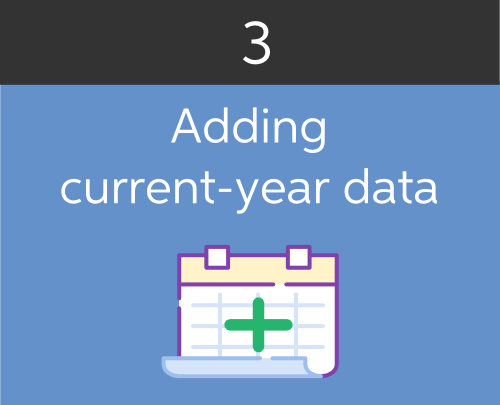
 Yes
Yes
 No
No
 Thanks for your feedback.
Thanks for your feedback.
