- Created by Suchi Govindarajan, last modified by MartinW on Feb 15, 2018
You are viewing an old version of this page. View the current version.
Compare with Current View Page History
« Previous Version 11 Next »
https://help.myob.com/wiki/x/hQqEAQ
You can attach workpapers to detail and header accounts. For example a General Cheque Account could have the Bank Statement and Bank Reconciliation attached to the account.
This example is an AU system but can be used for NZ. NZ systems may have some differences.
- Go to the client’s Client Accounting > Trial Balance (Workpapers) tab and click a period in the Select Period section.
- On the TASKS bar, click Open Period. The table for the period appears.

- Select the checkbox next to the account that you want to add the workpaper to.
- On the Tasks bar, click Add workpaper. The Add Workpaper window appears and the Account field displays the selected account.
- In the Select workpaper template section, select the Category and Template.
- Enter a new Workpaper name for the client account. Each workpaper name needs to be different.
If available, click your preferred rollover option:
Rollover this workpaper to the next period Rollover the workpaper to the next period. During rollover, the previous workpaper period is used as a base.
The current workpaper is recreated and attached to the same account in the next period.Retain links to all external documents Include links to all documents which are linked within the workpaper when it is rolled over into the next period.
If Document Manager is installed, you can add links to Document Manager files in the workpaper. If Document Manager is not installed, you can can open and view linked documents from within the workpaper.
- Click Add.
- If an error message appears saying the workpaper name is already taken:
- If you want to go back and change the workpaper name:
- Click Yes.
- Change the name.
- Click Add.
- If you want to keep the existing workpaper name but add a number to the name, click No.
- The workpaper is attached below the account in the Prepare Trial Balance (Workpapers) table with a workpaper icon (
 ).
).
Completing workpapers (AE Help)

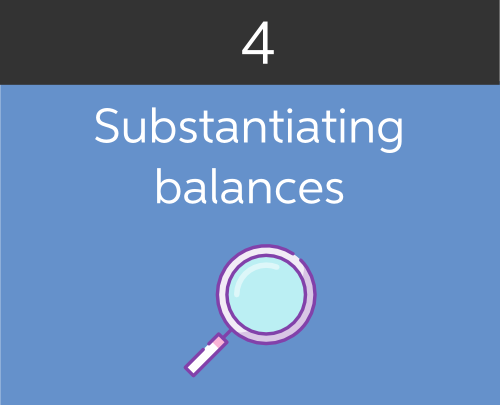
 Yes
Yes
 No
No
 Thanks for your feedback.
Thanks for your feedback.
