- Created by Suchi Govindarajan, last modified by MartinW on May 08, 2018
You are viewing an old version of this page. View the current version.
Compare with Current View Page History
« Previous Version 14 Next »
https://help.myob.com/wiki/x/Oa-MAQ
You can link to account and period files to substantiate calculations in workpapers. A link points to the file without making a copy.
If you delete the link, the document remains in your file system or Document Manager.
If you delete, move or rename the document, the link is broken and you have to link the document again.
Add bookmarks to PDFs
One of your options is to link to bookmarks in a PDF. If you want to link to bookmarks, before you continue, we recommend scanning all supporting documents as one PDF with a bookmark linking to each document. You can scan supporting documents to PDF Manager and add bookmarks to the documents.
These steps are for PDF Manager users. If PDF Manager isn't part of your AO/AE suite, you can subscribe to PDF Manager separately or you can use equivalent third-party software.
- Go to Start > Programs > MYOB > PDF Manager.
PDF Manager ( ) appears.
) appears. - Select a document in the Source Documents tab.
- Click the Document Mark Up tab. The document is opened in the tab.
- Click the Bookmarks tab to the left of the document. The Bookmarks pane appears.
- Scroll to the page you want to add a bookmark to.
- Right-click the Bookmarks pane and select New from the menu. The new bookmark appears in the Bookmarks pane.
- Enter the name for the bookmark.
- When finished, click Save. The Save PDF window appears.
- Browse to the location where you want to save the PDF.
- Enter the file name you want to use on the Save As window.
- Click Save on the Save As window. The Save As window closes and the Save PDF window reappears.
- Click OK.
Document link options
| If Document Manager is... | You can... | Choose to... | |
|---|---|---|---|
Installed | Link a Document Manager file to an account or a period. The file must have been created in or imported into Document Manager.
|
| |
| |||
| |||
| Not installed | Link external documents. |
| |
| |||
| |||

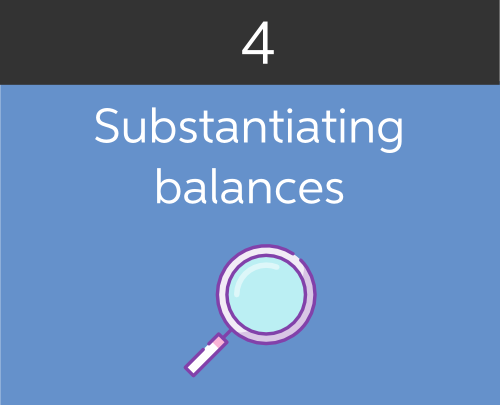
 Yes
Yes
 No
No
 Thanks for your feedback.
Thanks for your feedback.
