How satisfied are you with our online help?*
Just these help pages, not phone support or the product itself
Why did you give this rating?
Anything else you want to tell us about the help?

What is Assets?
Assets is used to create, manage and monitor fixed assets to produce depreciation calculations for taxation and accounting purposes.
It's a desktop application that stores and accesses data in the cloud.
If you're using an AccountRight or Essentials ledger with Client Accounting, you can use Assets to keep track of your client's assets and post depreciation journals at the end of the year.
All you need to access Assets is an active internet connection and an MYOB login.
Why use Assets?
In Assets, you'll have multiple open periods. That means all asset years are open and any change you make to a prior year is reflected in each subsequent year.
Post journals from Assets to Workpapers. If you've configured an AccountRight or Essentials ledger, you can now post depreciation journals from an assets register into your client's file - no manual journal required!
Calculate profit or loss and capital gains when you sell or dispose of an asset.



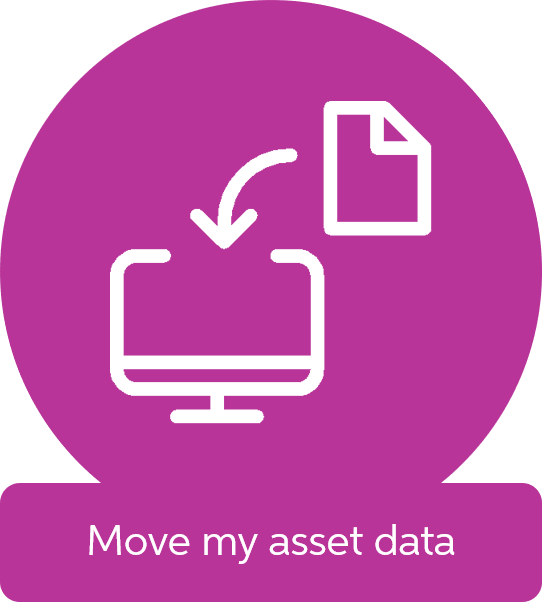

 Yes
Yes
 No
No
 Thanks for your feedback.
Thanks for your feedback.