When you uninstall AccountRight, only the software is removed. Your company files and customised templates are not affected.
If you choose to do so, you can install AccountRight again at any time.
If you use AccountRight Server Edition and you're prompted to uninstall all previous AccountRight versions, complete the steps below to uninstall AccountRight Server Edition and the MYOB AccountRight API.
To uninstall AccountRight
Right-click the Windows Start button and choose Apps and Features.
Click the AccountRight software you want to uninstall then click Uninstall then click Uninstall again.
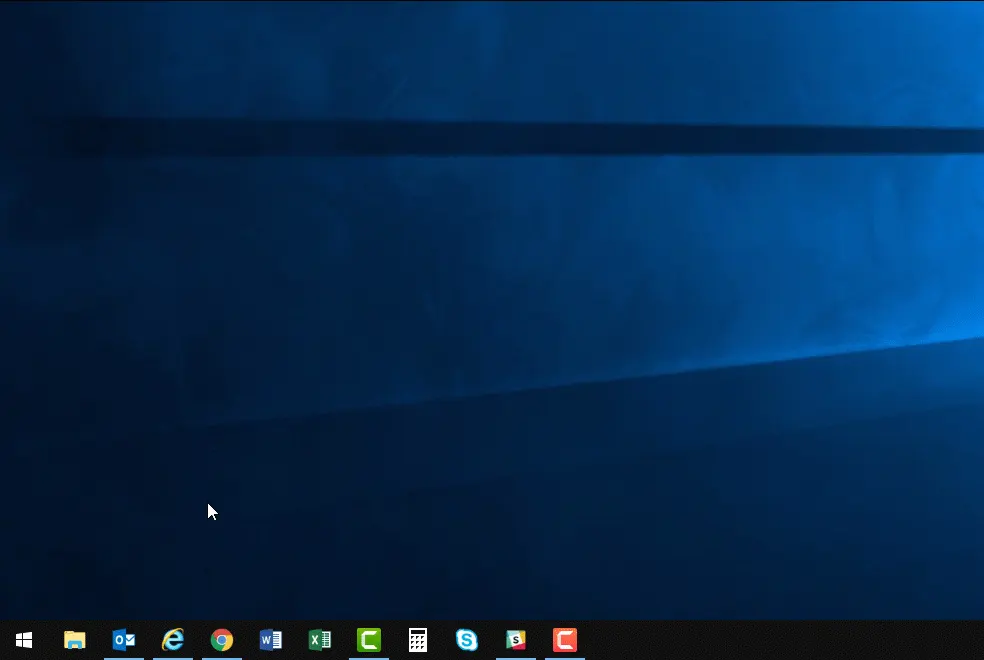
Click through any confirmation windows to completely remove the selected application and all of its components.
If you use AccountRight Server Edition:
repeat these steps to remove all other versions of AccountRight Server Edition from all computers in your network
also complete the steps below to uninstall the MYOB AccountRight API.
To uninstall the MYOB AccountRight API
If you're prompted to uninstall all previous versions of AccountRight Server Edition, you'll also need to uninstall the MYOB AccountRight API as follows:
Right-click the Windows Start button and choose Apps and Features.
Click MYOB AccountRight API then click Uninstall then click Uninstall again.
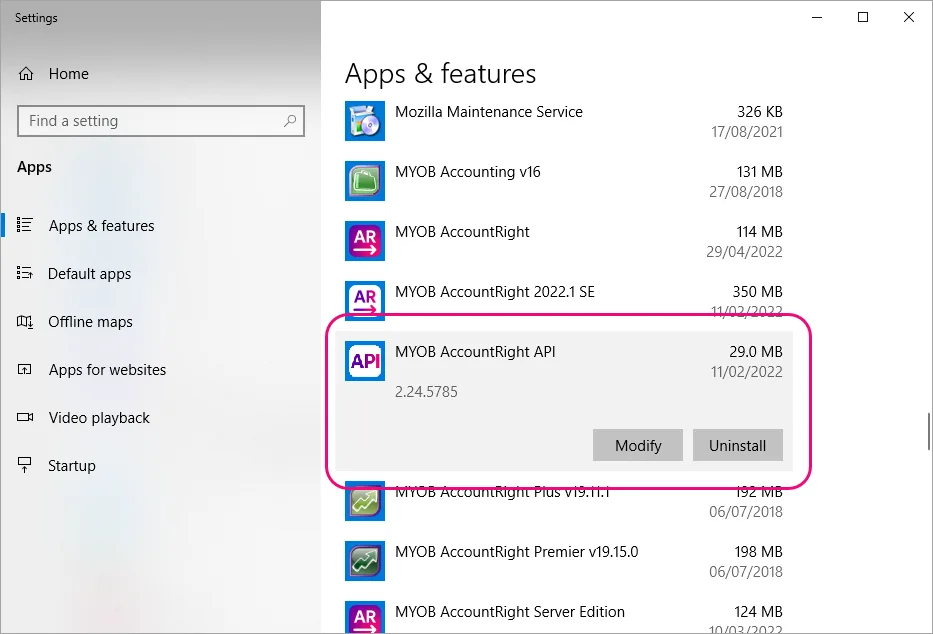
Follow the prompts to uninstall the API.
Repeat these steps on any other computer that had AccountRight Server Edition installed.