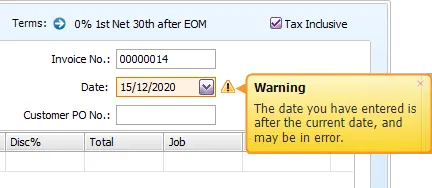AccountRight provides comprehensive help when you need it. You can search the Help Centre, view field help and access other help resources in a few clicks.
Help Centre
This help centre provides access to a range of resources for learning and using AccountRight. We've designed the help centre to make it easier to find help when you need it.
Field help
You can now hover your mouse over buttons, text fields, columns and command centre items to display a short description of the item. This is particularly useful if you are visiting a window for the first time, or refamiliarising yourself with a task you don't do very often.
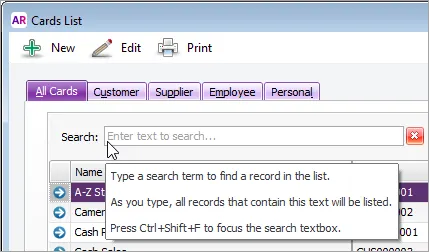
You can turn field help on or off through the Help menu, and in the Windows tab of the Preferences window.
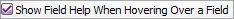
Error and warning messages
Most warning and error messages now appear next to the relevant field as you enter information in the field. Previously, error messages would always appear in a popup window.
If a field is filled in incorrectly, an error message appears next to the field, explaining the error and giving information about how to correct it. The message disappears after a couple of seconds. To redisplay the error message, hover over the error icon ( ).
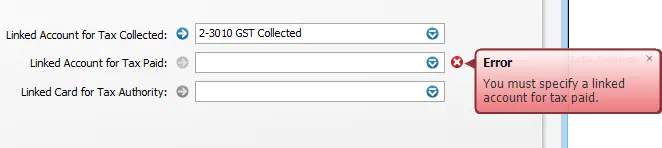
If you enter a value that appears to be incorrect (for example, selecting the wrong account type), a warning message appears next to the field, explaining the possible error and how to fix it. This message disappears after a couple of seconds. To redisplay the warning message, hover over the warning icon ( ).