You can view the following card file reports from the Card File report group (go to the Card File command centre and click the Reports button).
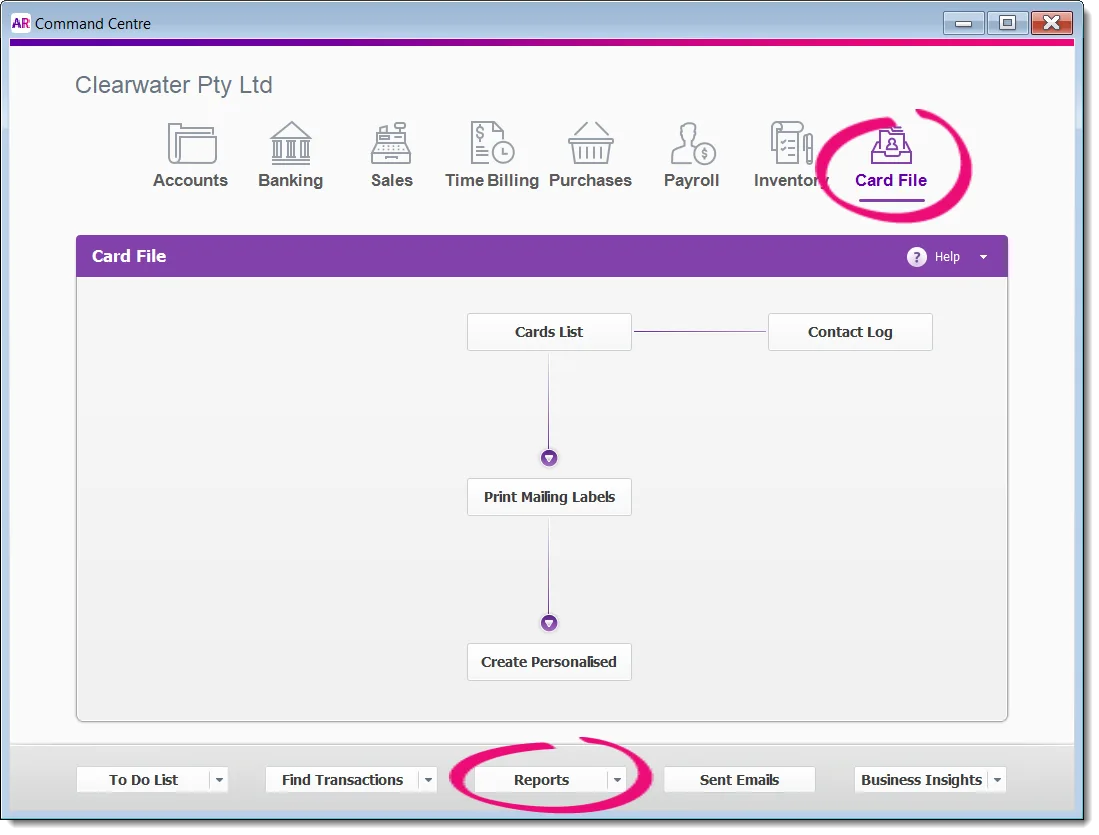

If you can't find a report below that suits your needs, try customising and filtering the Cards List to display the info you need.
Want to change the look and content of a report? Learn about customising reports.
Cards
Name | Description |
|---|---|
Card List [Summary] report | This report displays a list of all people and companies in your Card File, as well their current balance. View transaction source Click any field to open the Profile view of the Card Information window. |
Card List [Detail] report | This report displays a comprehensive list of all people and companies in your Card List. View transaction source Click any field to open the Profile view of the Card Information window. |
Address List report | This report displays the card name, contact name, address and phone number for specified people and companies in your Card File. View transaction source Click any field to open the Profile view of the Card Information window. |
Card Transactions report | This report displays all the transactions that are linked to specific people and companies in your Card File.The report displays only transactions that were entered in windows to which your user ID allows access.View transaction source Click a Name or Card Subtotal to open the Card view of the Find Transactions window Click an ID No., Date, Memo, Account, Debit or Credit to open the transaction source window. |
Contact Log report | This report displays a schedule for contacting specific people and companies within a period. It also contains totals of elapsed time since you last contacted them. View transaction source Click Name or Type to open the View Contact Log window. Click Date, Time, Recontact or Notes to open the Contact Log Entry window. |
Identifiers report | This report displays a list of your identifiers and their descriptions. View transaction source Click any field to open the Identifiers window. |
GIS Card File report | This report provides information from the card file. This report is designed to be saved to disk only, for import into a GIS. Geographical Information Systems (GIS) are tools used to gather, transform, manipulate, analyse and produce information related to the surface of the Earth. This data may exist as maps, 3D virtual models, tables, and/or lists. This GIS report produces data which allows you to plot sales by geographical location, in this case the Postcode as specified within the report data. |
To Do List
Name | Description |
|---|---|
To Do List - Overdue Contacts report | This report displays a list of overdue Contact Log entries from the To Do List window. View transaction source Click any field to open the Contact Log Entry window. |
Other report groups