You can only change the AccountRight account a bank feed is linked to if there are no approved matched transactions which have been reconciled. If there are, you'll first need to undo the reconciliation, then unapprove the matched transactions.
If a match has been incorrectly approved, you need to undo the approval. In the Bank Feeds window, select the approved match and click Undo.

The Undo button changes to Approve and the tick next to the AccountRight transaction is replaced with the unmatch icon (). You can then undo the match, by clicking the unmatch icon.
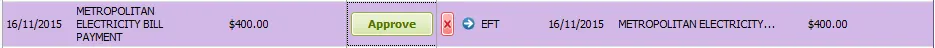
If you close the Bank Feeds window, any approved matches will no longer appear the next time you open the window. To redisplay approved matches, select Approved in the Display Transactions field. All approved matches for the selected account appear.