First, check these things
Have you updated your MYOB Essentials bookmark?
MYOB Partners, check if you need to add users
Is your bank reconciliation up to date?
Review your bank feed rules
Check your sales settings and invoice templates
Are your categories (chart of accounts) set up the way you like?
See what's new
With the MYOB Business, you get powerful new features, a cleaner look, more responsive experience on mobile devices and significant workflow improvements. As we've moved you to a new product, naturally some things work differently.
For a detailed view of what's different, check out the following help topics:
Keep track of what's new in MYOB Business – visit (and bookmark) the release notes.
Get help and support
While we do our best to make sure that your new MYOB Business is ready to use immediately after upgrading, we know that sometimes things don't work out. Here's some resources to help you out of a jam.
Upgrade help topics
These help topics address known issues or feature differences that people get stuck on:
To access help in MYOB Business
At the top right of any MYOB page, click the question mark to open the help panel.
You'll see info relating to the MYOB page you're on, without having to leave your software. Depending on the page, you might also see some frequently asked questions or links to more detailed help topics.
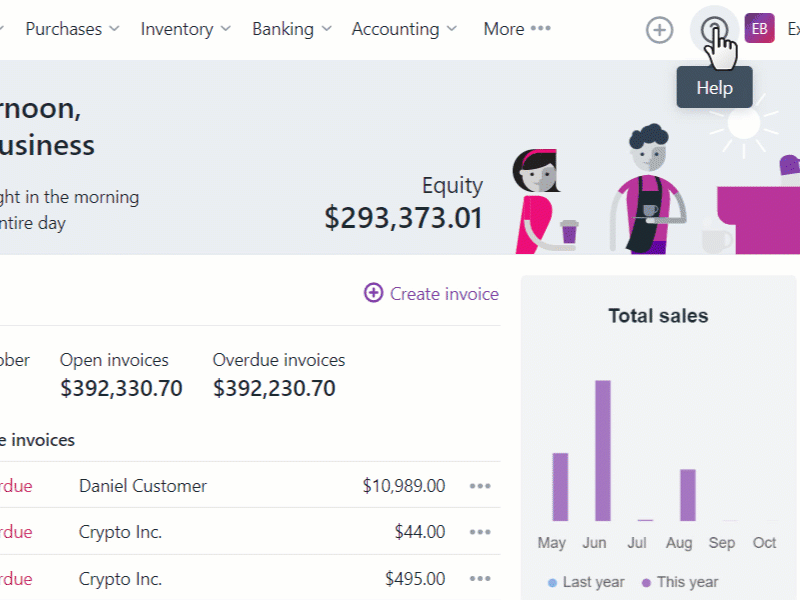
Get started with payroll (New Zeland Only)
Need to do a pay run now?
Find out how to create your first pay run after upgrading.
Tasks you might need to do
Want to learn more?
For all the details on how payroll is different in MYOB Business, see Learn about payroll changes after upgrading.