- Created by admin, last modified by AdrianC on May 18, 2016
https://help.myob.com/wiki/x/HAic
ANSWER ID:9329
AccountEdge records work in progress but does not automatically adjust your accounts to reflect the value of any work in progress. Rather, AccountEdge waits until the work is billed before making accounting entries.
This support note has a workaround to show your work in progress in financial reports. This is achieved by setting up an income and an accrual account, then posting your work in progress to these accounts each month.
You should check with your accounting advisor about the suitability of this workaround for your needs.
- Create a new Income account called 'Work In Progress - Income'. To do this: Go to the Accounts command centre and click Accounts List.
- Click the Income tab then click New to create the account. Here's our example:
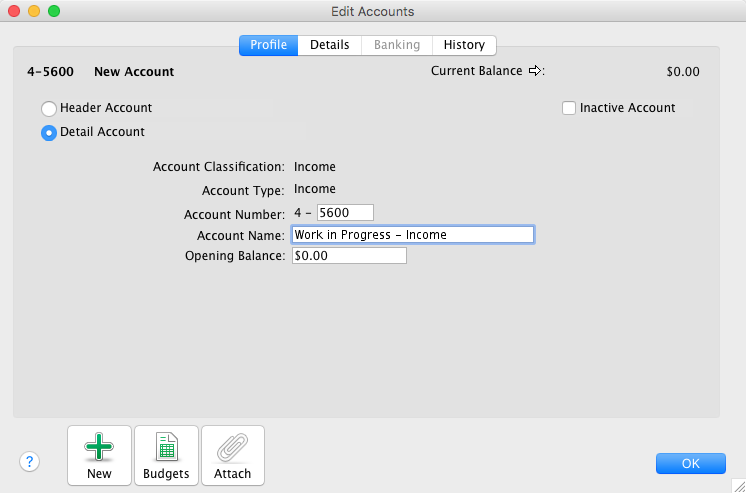
- Click the Assets tab and create a new account called 'Work In Progress - Accrual'. Here's our example:

- At the end of every month, run the Activity Slip Detail report (Reports > Index to Reports > Time Billing > Activity Slip Detail).
- In the report filters, select a date in the From field that will include all open activities.
- Enter the last day of the current month as the To field.
- The grand total of the Balance column is your month end work in progress amount. Here's our example:

- At the end of the current month, create a general journal entry for the value of the work in progress amount (as determined in the previous step).
- Credit the Work in Progress - Income account
- Debit the Work in Progress - Accrual account. Here's our example:

- On the first day of the following month, create a general journal entry for the value of the work in progress amount. This transaction will clear out the prior month's work in progress amounts. If you don't enter this reversing entry, the work in progress will be double counted when entering this month's work in progress amount in to the general ledger.
- Credit the Work in Progress - Accrual account
- Debit the Work in Progress - Income account

Save time!
Save these general journal entries as recurring transactions. You can then use these recurring transactions each month and only the amounts will need to be changed. For help with recurring transactions, see the AccountEdge help (Australia | New Zealand).
