Australia only If you work in the Some industries, including building and construction industry, you , cleaning or courier services, or government entities, are required to report to the ATO the amount of all payments you make made to contractors for services (such as labour).This does not apply to businesses in other industries who make purchases from building and construction-related businesses. Payments need to be reported to the Australian Taxation Office (ATO) on the Taxable Payments Annual Report, or electronically. Do I need to report payments?There's a growing list of businesses which may need to report payments. To check the list, visit the ATO website. What transactions do you I need to report?You need to report the total payments you make to each contractor or supplier for building and construction services each year. This doesn’t include payments for materials, but you should report any transactions that include a service component. For example, you would be required to report a transaction involving the purchase of paint alongside painting services. For more information, see the ATO website. What do I need to do?At the end of the financial year, you need to produce the Taxable payments annual report to declare all of your taxable payments to the ATO. For more informationTo be able to produce the report, you need to follow the setup steps below. For information about producing the report, see Producing the Taxable payments annual report. Setting up MYOB Essentials to record | UI Expand |
|---|
| title | To set up reportable contractor payments |
|---|
|
. | To set up reportable contractor paymentsIf you need to report your taxable payments |
, choose My business details from the Settings  Image Removed menu, then select the Image Removed menu, then select the : - Click your business name and choose Business details.
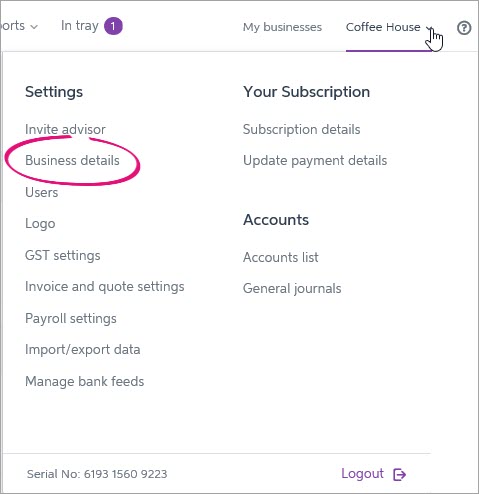 Image Added Image Added - Select the Taxable payments reporting option.
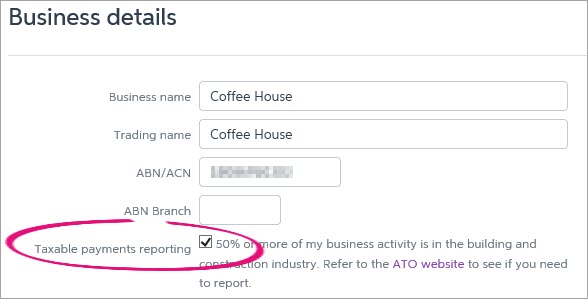 Image Added Image Added - Click Save.
MYOB Essentials will now allow you to mark contacts and transactions |
and contacts as reportable, and to set up rules to automatically include transactions on your Taxable payments annual report. as reportable (see below). |
| UI Expand |
|---|
| expanded | true |
|---|
| title | Mark reportable contacts |
|---|
| Mark reportable contacts| To mark contacts as reportable |
| If most of your transactions with a particular contact are reportable, you can save time by marking them the supplier as reportable. When you do this, all transactions involving this contact will be automatically marked as reportable. If you need to, you’ll be able to change whether an individual transaction is reportable . See Marking (see To mark transactions as reportable or not reportable below). - Go to the Contacts page and select menu and choose View contacts.
- Select the contacts you want to make reportable by clicking in the checkbox next to their name.
- Click Reportable. The contacts are marked as reportable, and the letter R appears in the Type column.
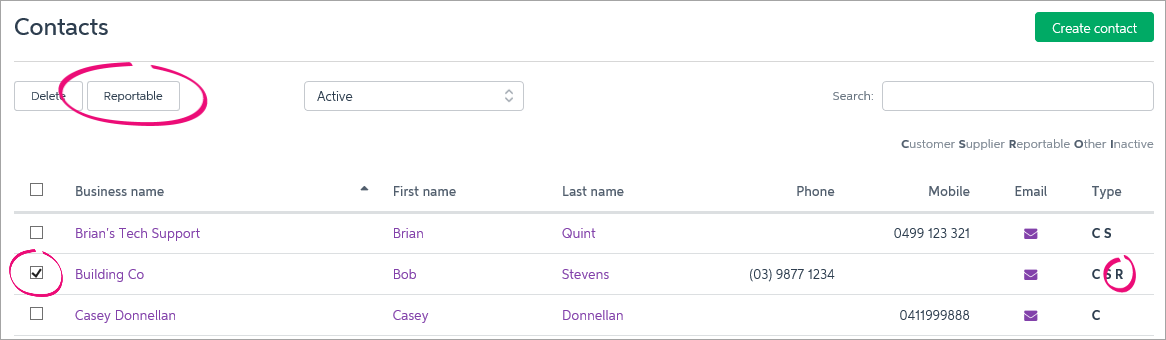 Image Added Image Added
|
| UI Expand |
|---|
| expanded | true |
|---|
| title | Marking To mark transactions as reportable or not reportable |
|---|
| Marking To mark transactions as reportable or not reportableBill transactionsYou can choose whether a bill transaction is reportable or non-reportable by selecting Reportable on the Bill screen when you enter or edit the billWhen you're entering a bill, if the Reportable option is selected it means the transaction is reportable. Deselect this option of the transaction isn't reportable. 
|
|