To change your MYOB Essentials login email address- Sign in to my.MYOB with your current email address and password (Australia | New Zealand).
- Go to the My Account menu at the top of the screen and choose Change Login.
 Image Added Image Added - Update your login.
Can't change your login via my.MYOB? An MYOB Essentials administrator will need to create a new user and specify the new email address. An invitation will then be sent to the new email address. Once the new login has been set up, the old user can be deleted as described above. | 
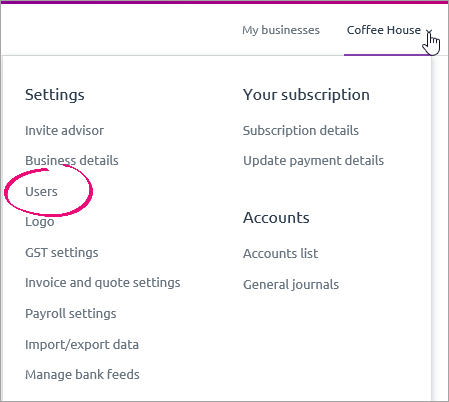



 Yes
Yes
 No
No
 Thanks for your feedback.
Thanks for your feedback.