The Let's take you through what you can do on the Subscription details page shows details of your subscription to MYOB Essentials, and allows you to edit your payment details. page in MYOB Essentials. | UI Expand |
|---|
| title | Viewing subscription details |
|---|
| Viewing subscription detailsTo view your subscription details, |
go to the Settings  Image Removed menu and click Image Removed menu and click click your business name and choose Subscription details. |
 Image Removed Image Removed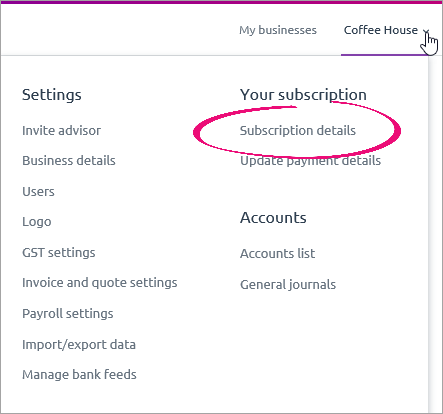 Image Added Image Added
|
Viewing your subscription details Your current subscription is listed at the top of the page, as well as whether or not your subscription is active or pending. If you've recently switched subscriptions, you might see an Update in progress message next to your subscription. 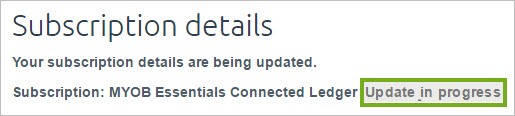 Image Modified Image Modified
Don't worry, all the features of your new subscription are immediately available after you switch. It might just take a few moments to accurately display your new MYOB Essentials product. The message will disappear after your subscription details are updated. |
Editing your payment detailsIf you need to change the credit | UI Expand |
|---|
| title | Changing subscription details |
|---|
| Changing subscription detailsYou can switch from one MYOB Essentials product to another. Here's how: Click your business name and choose Subscription details.
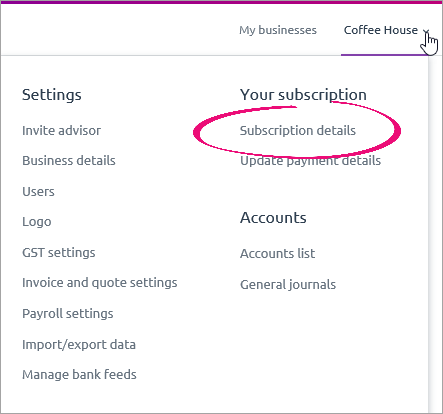 Image Added Image Added
Under Change product, you'll see the list of available MYOB Essentials products, including your current subscription. Click Find out more to see an information page on each product, which lists product features and benefits.  Image Added Image Added
- Click Select under your desired product, and a subscription window appears, like this one for switching to Essentials Accounting + Payroll.
 Image Added Image Added
- To confirm the switch, click Upgrade my plan. You'll be taken back to the Subscription details page with your subscription details updated. You can start using the features of your new subscription straight away!
|
| UI Expand |
|---|
| title | Changing payment details |
|---|
| Changing payment detailsYou can pay your MYOB Essentials subscription using a credit card. If you'd like to change the details of the card you’re using to pay your MYOB Essentials subscription, |
click you need to: - Click your business name and choose Subscription details.
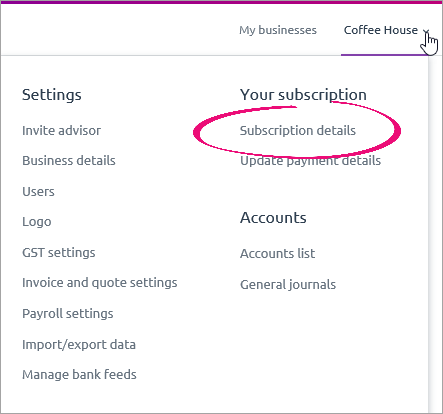 Image Added Image Added - Click Update payment details
|
and enter - .
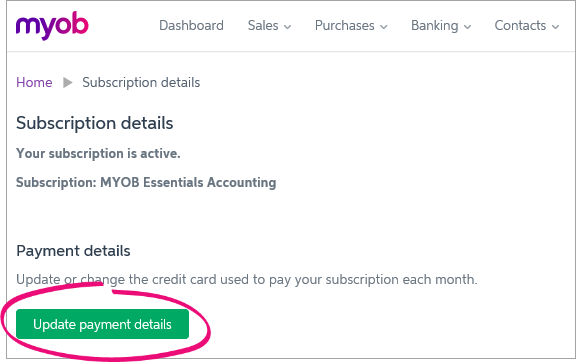 Image Added Image Added Enter your card details
|
.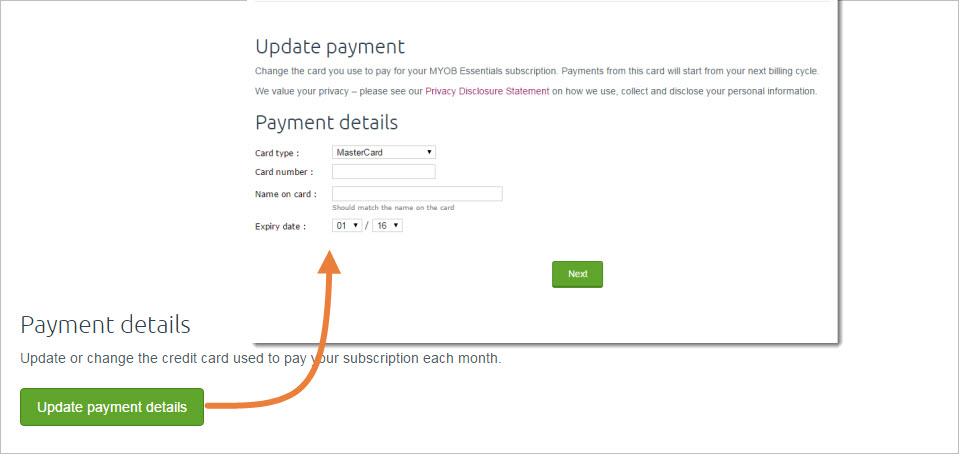 Image Removed Image Removed
Click continue to the next screen where you can confirm your details.
Once you’ve confirmed your details, the new card will be used for all MYOB Essentials subscription payments, starting from your next scheduled payment. |
| HTML |
|---|
<h2><i class="fa fa-comments"></i> FAQs</h2><br> |
| UI Expand |
|---|
| title | How do I cancel my MYOB Essentials subscription? |
|---|
| If you need to cancel your subscription or change any details other than the credit card you use to pay for MYOB Essentials, you need contact the MYOB Essentials team by calling 1300 555 111 in Australia, or 0800 606 962 in New Zealand. Calling from overseas? Call +61 1300 555 111 | How do I cancel my MYOB Essentials subscription?There are a couple of ways to do this. You can: Start the process online If you're the business owner or person who set up the subscription, you can start the cancellation process online. - Sign in to my.myob (Australia | New Zealand) using your MYOB account details.
Go to the My Products menu and choose My Products. A list of all your MYOB products appears. Expand the product you want to cancel, then click the Request Cancellation button. Read the displayed info and follow the prompts.
Or, contact us Before you go...Before you cancel your subscription, save whatever MYOB Essentials data you need to retain by producing reports. The reports you'll need to run depend on the data you want to retain. If you're not sure what you should keep, check with an accounting advisor or ask the experts on the community forum. At a minimum you'll likely want the General ledger detail report as well as your Balance Sheet. You'll find all reports on the Reports menu. You should also: |
| UI Expand |
|---|
| title | How do I cancel my MYOB Essentials trial? |
|---|
| How do I cancel my MYOB Essentials trial?If you want to stop using your 30-day trial, you don't need to cancel. After the trial period ends, the trial will expire. |
| UI Expand |
|---|
| title | How do restart or reactivate my MYOB Essentials subscription? |
|---|
| How do restart or reactivate my MYOB Essentials subscription?If you've previously cancelled your subscription or it's fallen into arrears, contact us and we'll be happy to help. |
| UI Expand |
|---|
| title | How do I view my subscription invoices? |
|---|
| To view How do I view my subscription invoices? | UI Text Box |
|---|
| You need to be the Business Owner to be able to view subscription invoices. |
To view paid subscription invoices, log into my.myob (Australia | New Zealand), then go to the My Account menu and choose Invoices. 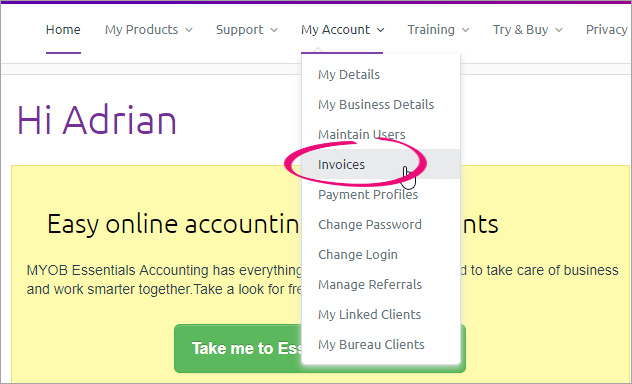 Image Added Image Added
|
| UI Expand |
|---|
| title | When is my next MYOB Essentials subscription payment due? |
|---|
| When is my next MYOB Essentials subscription payment due? Unless you've arranged a different date with MYOB, your subscription payments are due on the 1st of the month. |
| UI Expand |
|---|
| title | How do I change my business details? |
|---|
| How do I change my business details?Your business details, like name, address and contact info, are stored on the Business details page. The details entered here will also appear on your quotes, invoices and statements. For more info, see Business details. |
| UI Expand |
|---|
| title | How do I change the subscription payer to be my client instead of my practice? (MYOB Partners only) |
|---|
| type | note |
|---|
| How do I change the subscription payer to be my client instead of my practice? (MYOB Partners only) |
|