The Subscription details page shows details of your subscription to MYOB Essentials, and allows you to edit your payment details. Viewing your subscription details To view your subscription details, click your business name and choose Subscription details. 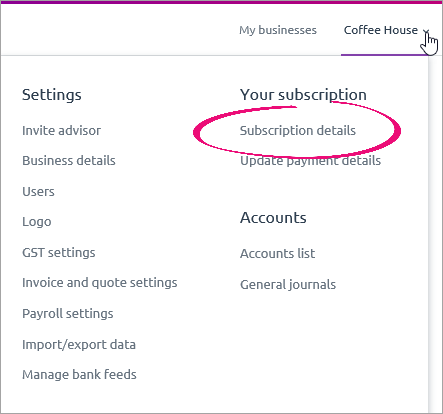
Your current subscription is listed at the top of the page, as well as whether or not your subscription is active or pending. If you've recently switched subscriptions, you might see an Update in progress message next to your subscription. 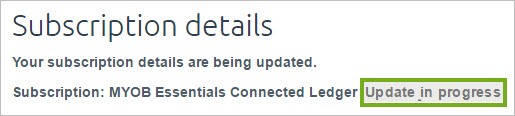
Don't worry, all the features of your new subscription are immediately available after you switch. It might just take a few moments to accurately display your new MYOB Essentials product. The message will disappear after your subscription details are updated. Changing your payment detailsIf you need to change the credit card you’re using to pay your MYOB Essentials subscription, go to the Subscription details page (see above) then click Update payment details. 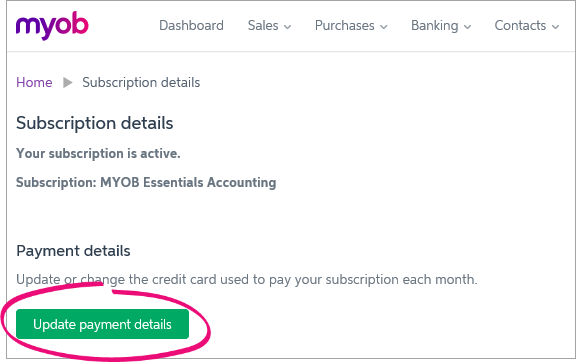
Enter your card details then click Next to continue to the next screen where you can confirm your details. Once you’ve confirmed your details, the new card will be used for all MYOB Essentials subscription payments, starting from your next scheduled payment. Changing your subscription detailsYou can change your MYOB Essentials subscription (upgrade or downgrade) from the Subscription details page (click your business name and choose Subscription details). Under Change product, you'll see the list of available MYOB Essentials products, including your current subscription. | UI Text Box |
|---|
| Want to learn more? Click Find out more to see an information page on each product, which lists product features and benefits. |
To change your subscription, click Select under your desired product, and a subscription popup window will appear, like this one for switching to Essentials Accounting + Payroll. 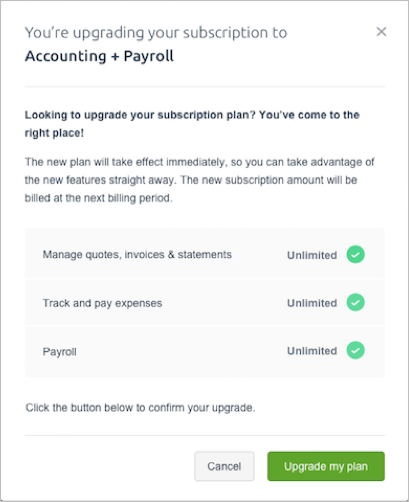
To confirm the switch, click Upgrade my plan. You'll be taken back to the Subscription details page with your subscription details updated, and you can start using the features of your new subscription straight away! | HTML |
|---|
<h2><i class="fa fa-comments"></i> FAQs</h2><br> |
| UI Expand |
|---|
| title | How do I cancel my MYOB Essentials subscription? |
|---|
| How do I cancel my MYOB Essentials subscription?If you need to cancel your subscription or change any details other than the credit card you use to pay for MYOB Essentials, you need contact the MYOB Essentials team by calling 1300 555 111 in Australia, or 0800 606 962 in New Zealand. Calling from overseas? Call +61 1300 555 111 |
| UI Expand |
|---|
| title | How do I view my subscription invoices? |
|---|
| How do I view my subscription invoices? To view paid subscription invoices, log into my.myob (Australia | New Zealand), then go to the My Account menu and choose Invoices. |
 Image Added Image Added
Rachael is an MYOB Essentials pro who's written lots of help topics - including this one. She'd love your feedback to help make it better. |