There are several reasons why you might be unable to sign in to your company file. Here are the most common:
Forgotten password
If you recently created or upgraded the file, the password might be blank.
Forgotten your password? Get in touch with someone who has administrator access to the file. They can set a new password for you in the Setup menu > User Access window. See Changing and resetting user passwords for instructions.
No administrator access? Give us a call and we can reset the password for you. If your file is not online, you will need to send it to MYOB to have the password reset. Please note a fee applies for this service.
For information about the Password Recovery service and pricing, visit our website (Australia | New Zealand).
Still can't sign in?
Ask MOCA, our virtual assistant. Go to the Contact Us page or click the chat bubble at the bottom of any help page and ask a question. If MOCA can't help, you'll be guided to our other support options, including live chat.
Don't have sign-in details
Your company file sign-in details consist of an ID and a password, for example:
User ID: John Parker
Password: xxxxxx
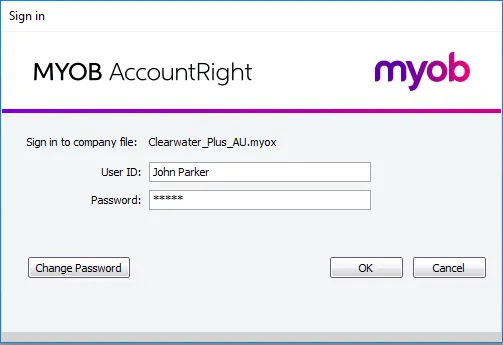
If someone set up the company file for you, they can give you the sign-in details to use. If you've been invited to an online company file, see Accept an invitation to work online.
If you created the file, try entering Administrator as the User ID and leave the Password field blank.
Can't sign in after upgrading from AccountRight v19?
The Administrator of the file will need to reactivate company file users. See Complete your upgrade tasks.
Still can't sign in?
Ask MOCA, our virtual assistant. Just click the chat bubble at the bottom of any help page and ask a question. If MOCA can't help, you'll be guided to our other support options, including live chat.
Signing in using an email address
The company file User ID is never an email address. Your company file User ID might be your first name, your full name, or a title, such as Administrator.
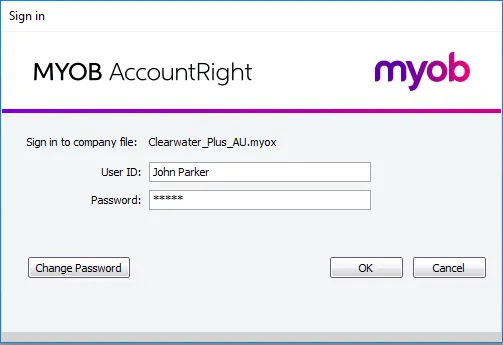
An email address is only used when signing into your MYOB account, like shown below.
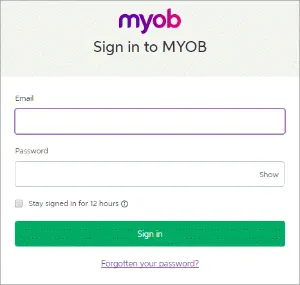
You sign into your MYOB account when you want to:
see your list of online company files in AccountRight
access your details using My Account (myaccount.myob.com)
use online services, like bank feeds or Pay Super.
If you have forgotten your MYOB account password, click Forgotten your password? and follow the prompts to reset it.
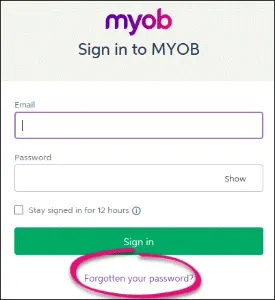
If there's been too many unsuccessful login attempts, your MYOB account will be locked. You'll also receive an email advising how to unlock your account.
Still can't sign in?
Ask MOCA, our virtual assistant. Go to the Contact Us page of the MYOB website or click the chat bubble at the bottom of any help page and ask a question. If MOCA can't help, you'll be guided to our other support options, including live chat.
Signing in to an unsupported online version
To work online with AccountRight you need to be using the latest version. If you haven't signed in for a while, you might not be able to sign in unless you update to the latest AccountRight version.
Still can't sign in?
Ask MOCA, our virtual assistant. Go to the Contact Us page of the MYOB website or click the chat bubble at the bottom of any help page and ask a question. If MOCA can't help, you'll be guided to our other support options, including live chat.
Are you having trouble signing in with two-factor authentication?
If you recently created or upgraded the file, the password might be blank.
Still can't sign in?
Ask MOCA, our virtual assistant. Go to the Contact Us page of the MYOB website or click the chat bubble at the bottom of any help page and ask a question. If MOCA can't help, you'll be guided to our other support options, including live chat.