- Created by ErikV, last modified by BrianQ on Dec 08, 2017
You are viewing an old version of this page. View the current version.
Compare with Current View Page History
« Previous Version 16 Next »
https://help.myob.com/wiki/x/_QKEAQ
Australia only
Accessing the Merchant Portal
Accessing the Merchant Portal from within AccountRight differs depending on whether you're already set up for PayDirect Online.
If you're not currently set up for PayDirect Online, the easiest way to access the Merchant Portal is click the Get set up button in the Sales window. Note that you must be the business owner to set up PayDirect Online.
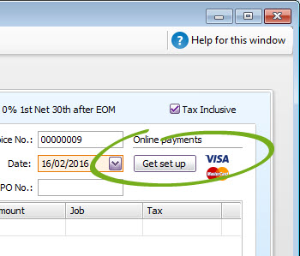
If you are set up for PayDirect Online, and perhaps looking to verify your bank account or edit your business details, access the Merchant Portal by going to the Setup menu > Preferences, click the Emailing tab and then click Edit payment options. Log in to the Merchant Portal using your MYOB account details.
The easiest way to access the Merchant Portal from MYOB Essentials is from the Payment options window on the Invoice and quote settings page. Then click Set up online payment options.
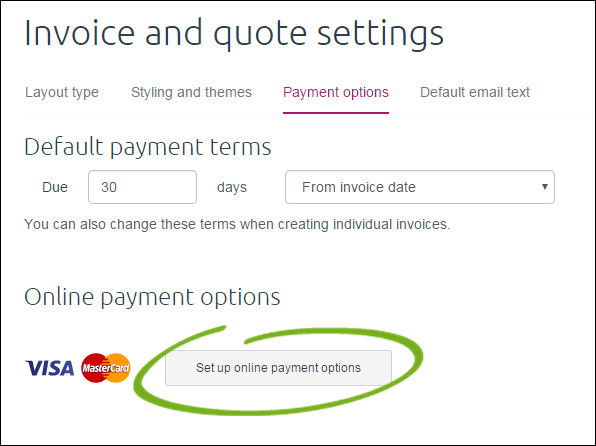
Your PayDirect Online Merchant Portal will open, where you can choose your payment options, enter your bank and business details and edit that information at any time.
For more information on the sign-up process, see Set up online payments.
The PayDirect Online Merchant Portal is your home for all things PayDirect Online. From this portal, you can
- sign up for new payment methods
- verify your bank account,
- deactivate a payment method
- and edit your bank and business details

 Yes
Yes
 No
No
 Thanks for your feedback.
Thanks for your feedback.