How satisfied are you with our online help?*
Just these help pages, not phone support or the product itself
Why did you give this rating?
Anything else you want to tell us about the help?
Configure the ledger that you want to use as the client's financial data source. The financial data source establishes a link between Client Accounting and the client's general ledger data.
If a financial data source isn't configured for a client, the following message is displayed on the Client Accounting > Trial Balance (Workpapers) tab:
Client Accounting remembers the data source in following years, so you only need to configure once per client. When the client sends through a new company file, the old file is updated and replaced. You only need to change the data source if the underlying ledger is a new file. For example, if after working with MAS this year, the accountant decides to work directly over an AccountRight file in the next year.


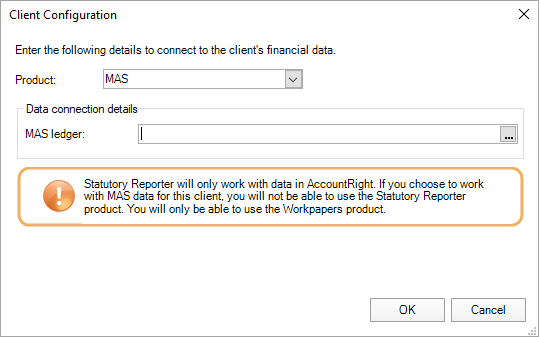


 Yes
Yes
 No
No
 Thanks for your feedback.
Thanks for your feedback.