You are viewing an old version of this page. View the current version.
Compare with Current View Page History
« Previous Version 128 Next »
https://help.myob.com/wiki/x/5MI6Ag
How satisfied are you with our online help?*
Just these help pages, not phone support or the product itself
Why did you give this rating?
Anything else you want to tell us about the help?
The ATO have introduced a new deductions schedule (DDCTNS) to attach to a 2019 individual tax return.
If you're a claiming deductions, the schedule is mandatory and you must enter them line-by-line in the new DDCTNS schedule.
In a 2019 individual tax return, we've created a new Deduction schedule(DDCTNS). You'll notice that we've removed some worksheets and made changes to other worksheets to integrate to the new schedule.
We've changed the way you enter data in the deductions label:
- To enter data in any deduction label, you'll need to use the DDCTNS schedule or any supporting worksheets which will integrate to the DDCTNS schedule.
- There is a limit on the maximum allowable records (line entries) for each deduction label.
When do I need a DDCTNS schedule?
If you're claiming a deduction in any of the labels below, you'll need to complete a DDCTNS schedule.
|
|
D11 - Deductible Amount of Undeducted Purchase Price of a Foreign Pension or Annuity is not part of the deductions schedule.
This is because each foreign pension has their own undeducted purchase price (UPP), and the total amounts will show in D11, therefore a DDCTNS schedule is not required.
The ATO are likely to make some changes to this label in the future.
How do I fill in the new DDCTNS schedule?
Within a 2019 Individual Tax return:
Select Preparation > Schedule
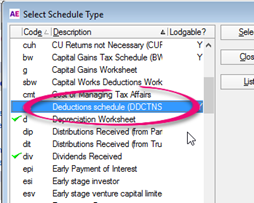
Under ATO Schedules on the left side.

You can no longer enter data directly into the deduction labels.
Depending on the deduction item, you'll need to use the new DDCTNS schedule or any supporting worksheets. Each of the supporting worksheets are integrated to the new DDCTNS schedule to help you report it to the ATO.
When you click on any of the deduction labels, you'll see either
- the DDCTNS schedule or
- the supporting worksheets like motor vehicle worksheet (mve) or depreciation worksheets, which will then integrate to the DDCTNS schedule.
You can see additional repeating fields in the schedule to record the individual descriptions and amounts.
The table shows the differences in data entry for 2018 and 2019, as well as the maximum entries allowed in each label.
| Deduction item | 2018: Schedule/worksheet at the label for data entry | 2019: Schedule/worksheet at the label for data entry | Maximum entries |
|---|---|---|---|
D1 Work related car expenses For more than 10 deduction items, enter the first 9 items and consolidate the additional items and their values into the 10th item. | Motor Vehicle Expenses(mve) | Motor Vehicle Expenses(mve) | 10 |
| D2 Work related travel expenses | Work related travel expenses dissection grid | DDCTNS | 20 |
| D3 Work related uniform, occupation specific or protective clothing, laundry and dry cleaning | Generic schedule 2018 | DDCTNS | 20 |
| D4 Work related self-education expenses | Work related self-education expenses worksheet (sed) | Work related self-education expenses worksheet(sed) | 20 |
| D5 Other work related expenses | Other work related travel expenses dissection grid | Other Work related expense(pwe) (This is pre-fill data from the ATO) | 50 |
| D6 Low value pool deductions | Depreciation worksheet or directly entered value in the return | DDCTNS and Depreciation worksheet | Not a repeatable group |
D7 Interest deductions | Interest deductions (idd) | DDCTNS | 20 |
| D8 Dividend deductions | Dividend deductions (ddd) | DDCTNS | 20 |
| D9 Gift and donations | Gift and donations (pgd) (This is pre-fill data from the ATO) | Gift and donations (pgd) (This is pre-fill data from the ATO) | 20 |
| D10 Cost of managing tax affairs | Cost of Managing Tax affairs (cmt) | Cost of Managing Tax affairs (cmt) | 20 |
| D12 Personal superannuation contributions | Personal Superannuation contributions 2018 (psc) | Personal Superannuation contributions 2019 (psc) | 25 |
D13 Deductions for project pool | Depreciation worksheet | Depreciation worksheet | 20 |
D14 Forestry managed investment scheme deduction | Forestry managed investment scheme worksheet 2018 (fms) | Forestry managed investment scheme worksheet 2019 (fms) | 20 |
| D15 Other deductions | Label E - Enter the value directly in the return Label J - Other Deductions (ode) | Label E - DDCTNS Label J - Other Deductions (ode) | 100 |
Data entry from the DDCTNS schedule
Item D7 - Interest deductions
- Click label I to open the DDCTNS schedule.
- Scroll down to D7 Interest deductions and fill in the description and the amount.
If you want to add more items, click the
 icon located near the Return properties.
icon located near the Return properties.
If
 is greyed out, make sure the cursor is on the last data entry field.
is greyed out, make sure the cursor is on the last data entry field.- Fill in a depreciation schedule or motor vehicle schedule if required.
- The amount at D7 total will show in the body of the tax return, and the details in the DDCTNS schedule will be lodged with the tax return.
Data entry from a supporting schedule
Item D5 - Other work related expenses
- Click label E to open an Other Work Related Expenses worksheet.
- Enter the description and amount for all the items, then close the worksheet.

- Open the DDCTNS schedule. You'll see items from the Other Work Related Expenses worksheet listed at label D5.

- The amount at D5 total will show in the body of the tax return, and the details in the DDCTNS schedule will be lodged with the tax return.
Rolling over deductions from 2018 to 2019
To implement the DDCTNS schedule, we've made structural changes to the software and replaced some of the worksheets and dissection grids. Hence, the existing deductions schedule from 2018 will not rollover into 2019.
Tax office copy PDF
There is no tax office PDF version of the DDCTNS schedule.

 Yes
Yes
 No
No
 Thanks for your feedback.
Thanks for your feedback.