How satisfied are you with our online help?*
Just these help pages, not phone support or the product itself
Why did you give this rating?
Anything else you want to tell us about the help?
Produce reports
The Reporting area in MYOB allows you to create detailed reports about any area of your business. You can use these reports to gain valuable insight into customers, stock items or even employee pay.
You can produce these reports to view for yourself on your computer or export them to Excel or PDF for sharing or safekeeping.
Depending on the type of report you create, you'll be able to specify the details you want such as a range of dates or type of contact. While you're looking at the different report types, take a look at our suggested end of period tasks.
Pick your favourites
If you regularly use the same reports, click the star icon next to the report description to add it to the Favorites tab.
Watch this video on how to produce and personalise reports for your needs.
Customise your reports
Straight out of the box, the reports in MYOB are pretty powerful and help you dive deeper into your books. All reports have filters and other customisation options to get into the nitty gritty of your business data. If you've customised a report, save it so you can run it again whenever you like. If you'd like to play with your report data, export it to Excel and play away.
If PDFs are your thing, you can export your reports in this format for saving, printing or emailing. How about taking your PDFs to another level by setting up style templates. Set a layout, add a header or footer, maybe a watermark, and perhaps a logo or splash of colour. Create as many style templates as you like and choose one when exporting to PDF.
Use report packs to bundle up all the reports you regularly run into a single document that you can share with others.
Manage your business
When you want to get a broader overview of your business, you'll use one of the available business reports. Try generating a balance sheet of your assets, liabilities and equity accounts or getting a summary of your business performance using a profit & loss report. You can also get a list of all your accounts and contacts, display totals for your GST, and more.
Drill further into how your money is behaving by using banking reports. These can cover things like the results of your bank reconciliations or an account's transactions sorted by different filters.
If you have multiple businesses, you can compare their performance and financial health with consolidated reporting.
Employees and pay
View all the details about your employees using payroll reports. With these, you can see a summary of your total payroll for the year to date or break it down to each past pay run.
View amounts you've paid for each of your pay items to keep track of salary, leave and deduction payments.
Income and expenses
Want to find out where your money is coming from? Take a look at the available sales reports. Here you can see which of your customers spends the most or find out which item is your best seller. On the other hand, you can also find out who takes the longest to pay you—or who hasn't paid you at all!
Nobody likes bills, but we'll at least make them easier to keep track of with our bills reports. You can organise them by supplier and see who has and hasn't been paid, and which bills are overdue.
Free training
Learn about reporting at your own pace in this free online course.
What's covered?
- The Dashboard
- Create your own branded PDF style template
- How to find, access and run reports
- Use Report pack builder

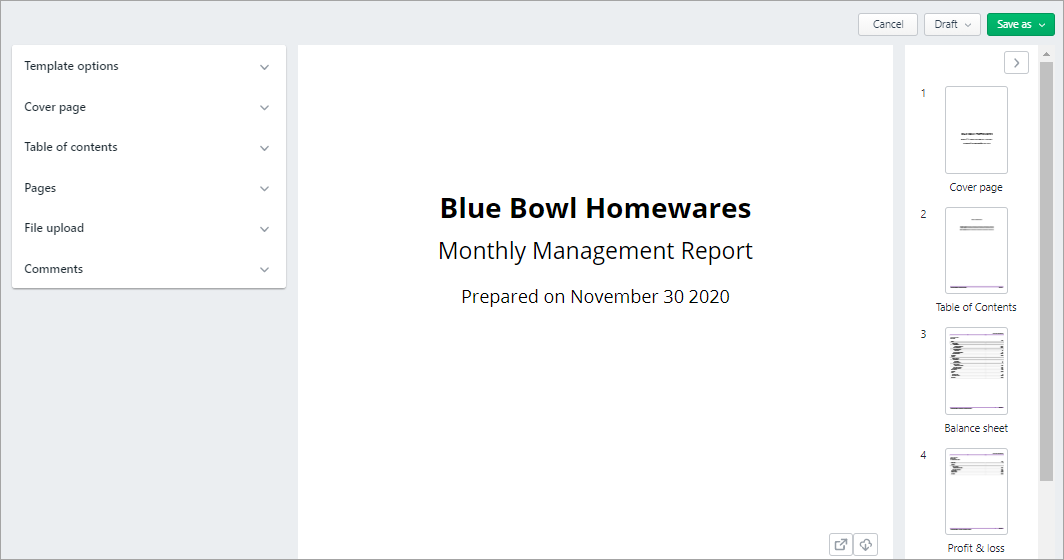




 Yes
Yes
 No
No
 Thanks for your feedback.
Thanks for your feedback.