Online invoicing enables you to email your invoices directly through MYOB rather than a separate email program.
This means you can:
track all your invoice activity in one place - MYOB
improve your cashflow
get paid faster
And if you’ve set up online payments, your customers can pay you online - straight from their invoices.
When a customer views an emailed invoice, they can also see a list of all their unpaid invoices.
Let's take a closer look:
To send online invoices
Email your invoice to your customer. Your email includes a link to a viewable online version of your invoice which your customer can view online, print or download as a PDF.
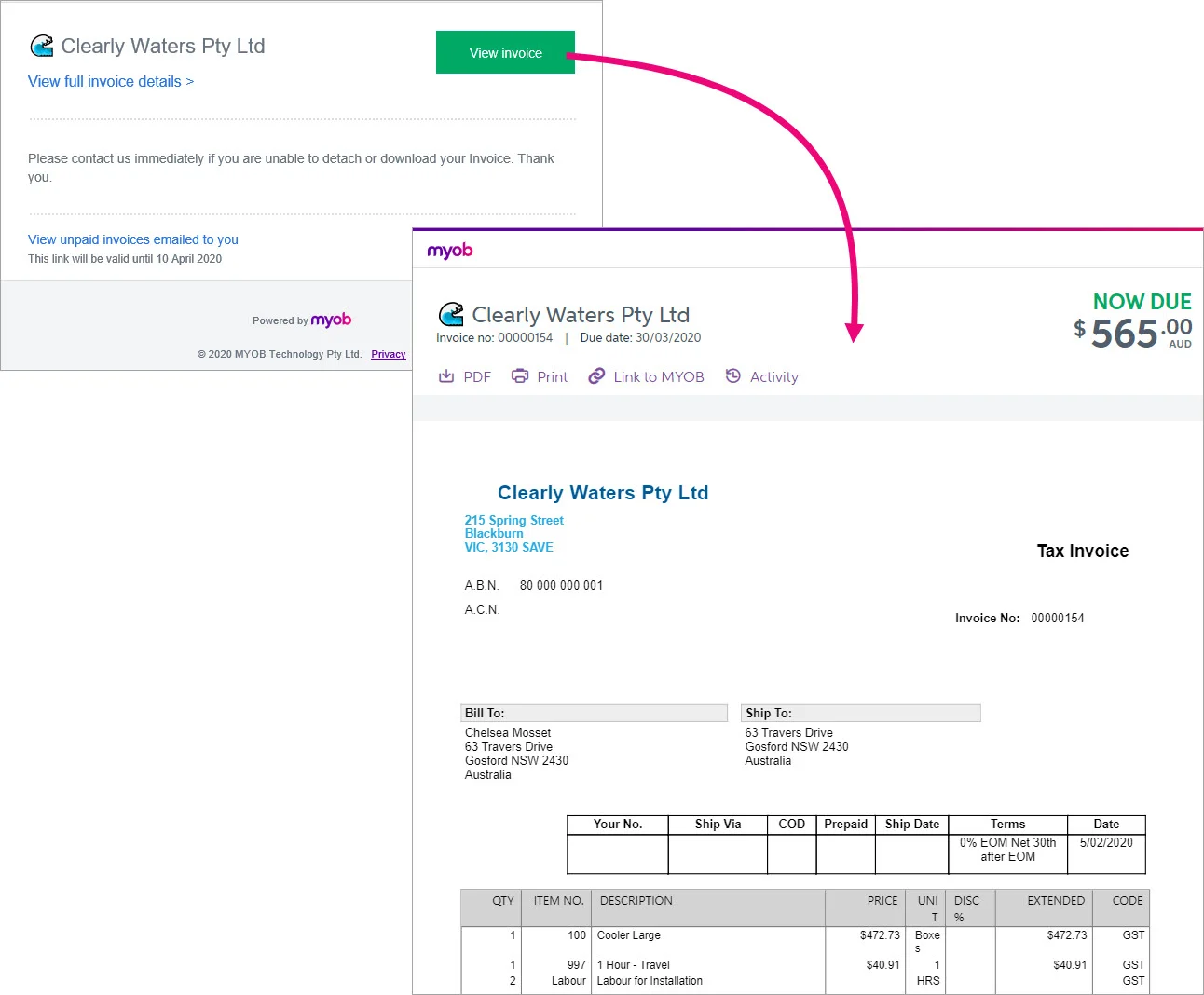
If you’ve set up online payments, a Pay now button will appear on the online invoice. Your customer can pay the invoice on the spot using the payment methods you’ve activated. When the customer makes their payment, the payment details will automatically be entered into MYOB for you, and the invoice will be closed off.
To see invoice activity
You can check the status of the invoice at the bottom of the invoice's page. For example, you can see when an invoice was created, sent and viewed. You can also see if an email failed to deliver and when you received the payment.
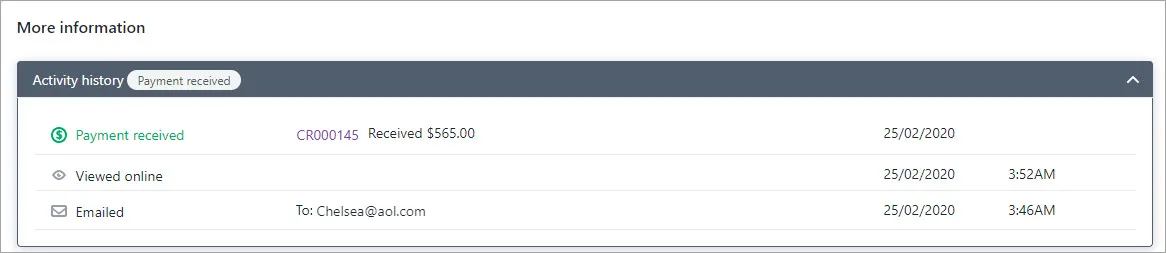
Customer's can also see activity on their invoice by clicking Activity on the online invoice. This'll show when the invoice was received, when it has been viewed and if it's been printed.
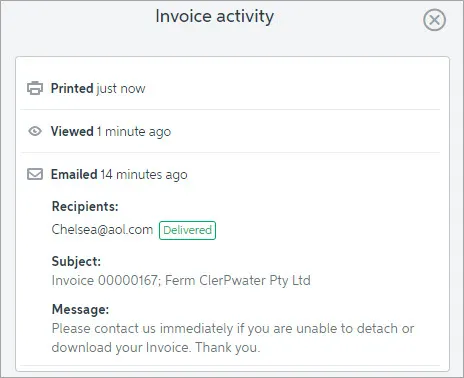
How customers can see what they owe you
When a customer receives an invoice from you, they can see a list of unpaid invoices that have been emailed to them. All they need to do is click on View unpaid invoices emailed to you to see their list.

Each customer will only have access to the unpaid invoices they have been previously emailed. That means the list they receive might not reflect all of their unpaid invoices.
If you use Online Invoice Payments, your customer will be able to select multiple invoices and pay them all online at the same time:
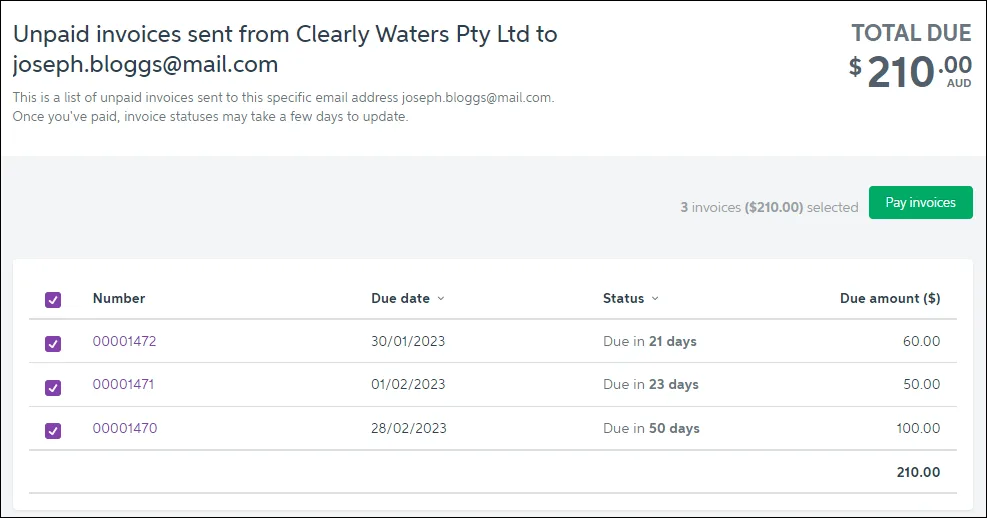
Just upgraded?
If you've just upgraded from an older version of MYOB Essentials, your online invoices may not yet be available in your new MYOB Essentials and you may see an error message when you try to view them. You'll be able to access them once they've been brought across — so, try again later.