- Created by admin, last modified by AdrianC on Sep 24, 2018
https://help.myob.com/wiki/x/54ER
How satisfied are you with our online help?*
Just these help pages, not phone support or the product itself
Why did you give this rating?
Anything else you want to tell us about the help?
You can view and change the settings for your MYOB Essentials business by clicking your business name and by using the Switch businesses menu at the top right of any MYOB Essentials page.
Switch businesses menu
From the Switch businesses menu, you can sign up another business to MYOB Essentials, or switch between different businesses. For more information see Using multiple businesses.
Settings menu
By clicking your business name, you can view and edit settings for different areas of your MYOB Essentials business. You can also see your MYOB Essentials serial number at the bottom of the window.
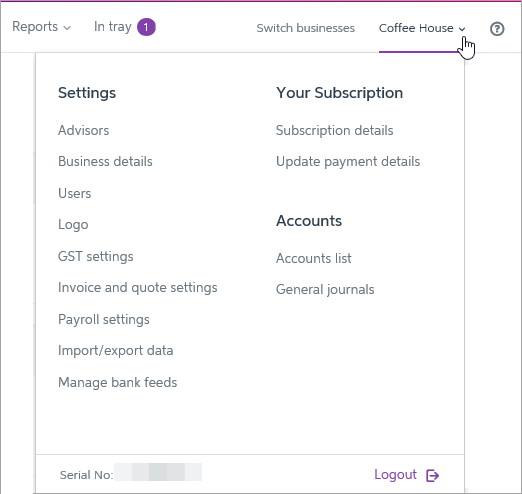
Looking for your serial number? It's at the bottom of the list when you click your business name (to the left of Logout).
The menu options, and the windows within these areas are listed below.
| Invite advisor | Invite your accountant or bookkeeper to work with you on your MYOB Essentials business. When they accept your invitation, they’ll have full access to your MYOB Essentials business, including viewing information, entering data and making changes. For more information, see Invite your accountant. |
| Business details | Set up your basic business details, including your business name, address and ABN (Australia) or IRD number (New Zealand). You can also set the dates of your financial year and lock your data before a specified date. For more information see Business Details. |
| Users | View a list of the registered users of your MYOB Essentials business, add and edit user details, and manage user passwords. For more information, see Users. |
| Logo | Upload your business's logo, so you can include it on invoices, quotes and statements. For more information, see Logo. |
| GST settings | View and change your tax or GST settings, including your BAS or GST reporting dates. For more information, see GST settings. |
| Invoice and quote settings | Set up how you want your invoices and quotes to appear. Set up the default email you send to customers, as well as your default payment terms. Add How to pay information to your invoices to make it easier for your customers to pay you. Choose your invoice and quote layout type. For more information, see Invoice and quote settings. |
| Payroll settings | View and edit payroll settings including which bank account is used to pay wages, whether personal leave is shown on payslips, and options for emailing payslips. For more information, see Set up payroll. |
| Import/export data | Import contacts or items from your MYOB accounting software, or export your business transactions and account balances for an accounting advisor (such as your accountant). For more information see Import/Export. |
| Manage bank feeds | Apply for bank feeds, view the status of your bank feed application, and edit your existing bank feeds. For more information, see Managing your bank feeds. |
| Subscription details | View your MYOB Essentials subscription details, and update your payment details. For more information see Viewing and editing subscription details and payment details. |
| Update payment details | Used to change the credit card used to pay your MYOB Essentials subscription. For more information, see Viewing and editing subscription details and payment details. |
| Accounts list | View your accounts list, and add and edit your MYOB Essentials accounts. For more information see Accounts List. From this page, you can also enter your accounts' opening balances. See Entering opening balances. |
| General journals | Enter and view General Journal transactions, including entries for your depreciation accounts (see About depreciation accounts). For more information, see General Journals. |
| Logout | Exits MYOB Essentials. |

 Yes
Yes
 No
No
 Thanks for your feedback.
Thanks for your feedback.