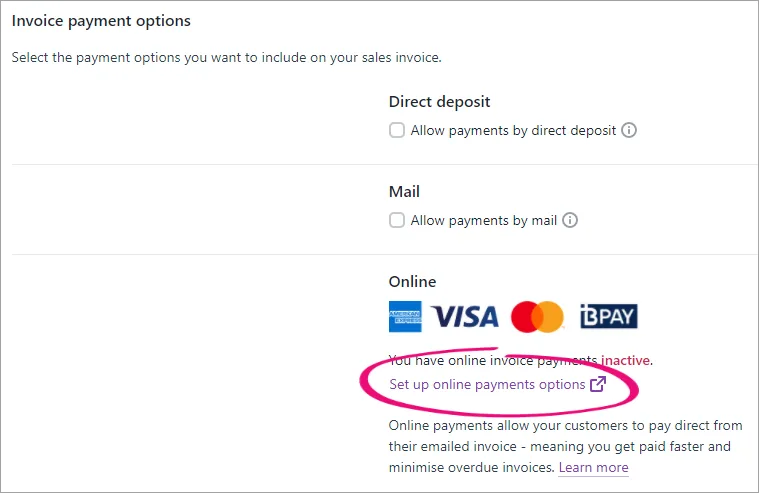When looking at your sales settings (click the settings menu (⚙️) and choose Sales settings), click the Payments tab to set up your:
Payment terms—this is where you choose how long your customers have to pay you. This setting determines the due date displayed on your invoices, but you can change this date or set default payment terms when you create an invoice. The terms set here only apply to new customers you create, they don't affect existing customers.
Invoice payment options—this is where you choose which payment options you allow, and any applicable banking details. Your chosen payment options will appear on your invoices, quotes and statements—making it easy for customers to pay you. You can also set up and manage online invoice payments which allow customers to pay you straight from their emailed invoices.
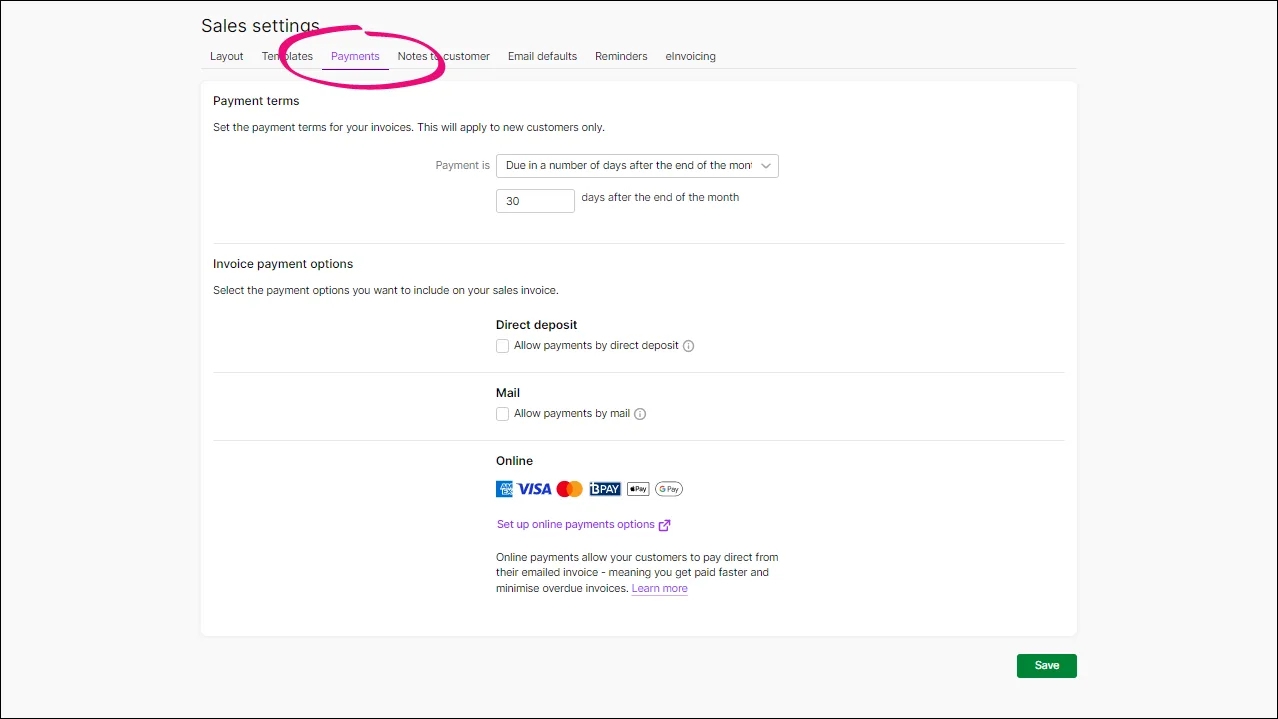
Set your default payment terms
Click the settings menu (⚙️) then choose Sales settings.
Click the Payments tab.
Set your Payment terms.
In the Payment is field, choose your terms.
In the next field, enter the number of days or choose an option (based on your choice in the Payment is field).
These payment terms only apply to new customers you create, they don't affect existing customers.
When you're done, click Save.
Set your invoice payment options
Click the settings menu (⚙️) then choose Sales settings to open the
Sales settings page.
Click the Payments tab.
Choose your accepted payment options as described below.
When you're done, click Save.
Direct deposit
If you'd like to allow customers to pay into your bank account via electronic funds transfer (EFT), select the option Allow payments by direct deposit, then enter your bank account details.
Here's what those details will look like at the bottom of your customers' invoices:

If you want to allow customers to pay their invoices by posting cheques, select the option Accept payments by mail. Your business name and address (taken from your Business settings) will be shown at the bottom of your invoices.
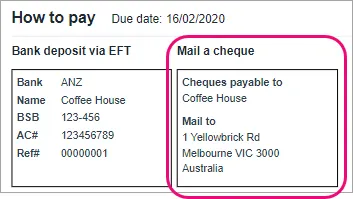
Online invoice payments
Online payments allow your clients to pay you faster, straight from their emailed invoices. Tell me more about online invoice payments
To get started, click Set up online payments options.