When two-factor authentication is turned on, you might not always have access to your authenticator app when signing in to your MYOB account. That's when your one-time use backup codes come in handy. These codes were generated when you set up two-factor authentication and allow you to sign in to your MYOB account when you can't access your phoneYou can use a backup code instead of an authentciation code if you don't have access to your 2FA device or email account. Each code can only be used once, and you need to get them in advance. Download your backup codes when you first set up 2FA, or later from the Security Centre. | UI Expand |
|---|
| title | Download your backup codes |
|---|
| - Sign in to the Security Centre and click Display Backup codes.
- Save or print your codes, and keep them somewhere safe.
|
| UI Text Box |
|---|
| Lost your backup codes? If you can't log in and have lost you 're having trouble accessing your account, and don't have your backup codes, we can help you you may been locked out. You'll need to call us to recover your account.Once you're back in, you can download your 2FA backup codes at any time from the Security Centre. For more information, see Using the Security Centre. and log back in. |
| UI Expand |
|---|
| title | Signing in using a backup code |
|---|
| Signing in using a backup code- Sign in to your MYOB account.
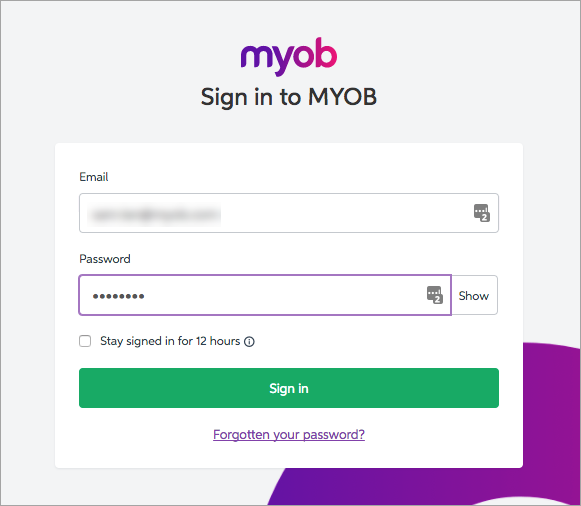
- A screen appears asking for an authentication code. Click Try a different way to verify your account.

- Click Use one of your backup codes.

- Enter your backup code in the backup code field. The backup code you used to sign in can't be used again. If it was your last back up code, you can download a new set from the security centre.
 - Click Sign in, and you're done.
|
| UI Expand |
|---|
| title | Download your backup codes |
|---|
| - Sign in to the Security Centre and click Display Backup codes.
- Save or print your codes, and keep them somewhere safe.
|
| HTML |
|---|
<h2><i class="fa fa-comments"></i> FAQs</h2><br> |
| UI Expand |
|---|
| title | What happens when I run out of backup codes? |
|---|
| What happens when I run out of backup codes?You can generate more. Just log in to the security centre and click Display backup codes, then download or print them and keep them somewhere safe. If you can't log in and you've run out of backup codes, you'll need to recover your account. |
| UI Expand |
|---|
| title | I don't have access to my authenticator app or backup codes - how can I sign in to my account? |
|---|
| I don't have access to my authenticator app or backup codes - how can I sign in to my account?If you're asked for a verification code but don't have access to your authenticator app or backup codes, please contact us. See Recovering your account for more information. |
|