Entering leave on a pay run (Australia)When completing the employee's pay run, if an employee is entitled to paid leave, additional lines will be available on the payslip for entering the number of hours of leave taken. The employee’s available leave balances are also shown. To pay leave, just enter the number of hours of personal leave and/or annual leave the employee has taken during the pay period. 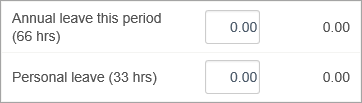
Adjusting normal hours for leave takenRemember - when an employee is on leave they're not working normal hours. So if an employee usually works 40 hours per week, but takes 8 hours annual leave, they've only worked 32 normal hours. When processing a pay which includes leave taken, adjust the Normal hours to exclude leave taken. Here's the example where 40 hours of Normal pay is reduced to 32 hours because 8 hours was taken as annual leave. This ensures their total hours remains the same (in this case, 40 hours). 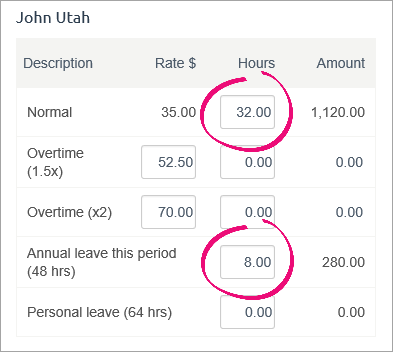
Negative leave balancesIf employee takes more paid leave than they're entitled to, their leave balance will become negative. However, they'll still be paid for all the leave entered on the pay run. 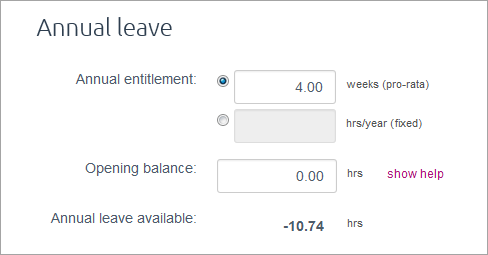
Leave pay rateLeave is paid at the employee’s normal hourly pay rate. So, if an employee normally receives $25 per hour, they will be paid $25 for each hour of leave taken. Leave loadingSome federal and state awards provide for annual leave loading for employees taking annual leave. See Leave loading for information on setting this up. Public holidaysIf an employee is entitled to paid public holidays, these days can be processed on their pay like any other paid workday. This means if an employee takes 5 days off work (4 days as annual leave and 1 day for a public holiday), simply process a regular pay with 4 days annual leave. Learn more about public holidays on the Fairwork website If you want public holidays to be shown separately on an employee's pay, set up a new earning pay item based on the employee's regular hourly rate. Here's an example. 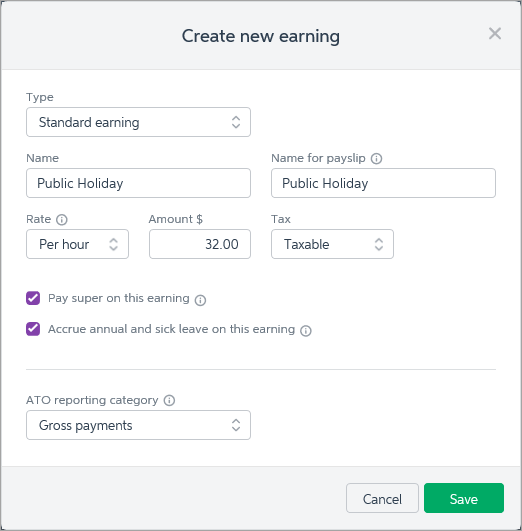
You can then enter the number of public holiday hours on the employee's pay. Remember to reduce their normal hours to exclude the hours that were taken as a public holiday. Here's an example 40 hour pay which includes 4 regular days (32 hours) and 1 public holiday (8 hours). 
| ui-text-box |
|---|
| You can enter any details of the leave, such as dates leave taken, in the Notes to appear on payslip field when completing the pay run. |
|