Once you've recorded a pay, the only way to change it is to delete it and enter it again. This will delete both the payment and the payslip, and remove the pay from all payroll reports. You can then do another pay run, using the correct details. | UI Text Box |
|---|
| size | medium |
|---|
| type | notewarning |
|---|
| Using MYOB PayAgent (New Zealand only)?To change or delete a For Australian help, click here. |
If you need to change something in a recorded pay, you'll need to contact our New Zealand support team on 0800 606 962 as soon as possible. We will help fix the issue and ensure that your pay runs are processed correctly. Learn more about MYOB PayAgent.You can only delete pays for one employee at a time. delete the pay then re-enter it. This will delete both the payment and the payslip, and remove the pay from all payroll reports. You can delete one employee pay at a time, so you can repeat the process to delete all employee pays in a pay run. Here's how: | UI Expand |
|---|
| title | To delete an employee's pay |
|---|
| To delete an employee's pay| UI Text Box |
|---|
| Already paid the employee? Deleting the payroll transaction can affect your future bank reconciliations. You'll need to unmatch or unreconcile it first. See "Deleting reconciled or matched payroll transactions" below. |
- Go to the Payroll menu and click Employees.
Click the employee's name. | UI Text Box |
|---|
| Can't see the employee? The employee might be inactive - click Show inactive. |
- Click the Pay history tab.
- Find the Click the X in the Del column for the pay you want to delete and click the X in the Del column.
- Click Yes to the confirmation message.
- Click Save at the bottom of the page.
 Image Modified Image Modified
Save button missing or not working? Try a different web browser, like Chrome or Firefox. You can now do a new pay for the employee. |
| UI Expand |
|---|
| title | To delete all pays in a pay for all employeesrun |
|---|
| To delete all pays in a pay for all employeesrunIf you need to delete an entire pay run (all employee pays for a pay period), you'll need to delete the pay of each employee in the pay run. See the steps above. Once you've deleted the pay transaction for every employee in the pay run, the entire pay run will be is deleted. You can then do a new pay run. |
| UI Expand |
|---|
| title | To delete reconciled or matched payroll transactions |
|---|
| To delete reconciled or matched payroll transactionsIf the payroll transaction you’re deleting has already been reconciled or matched to a bank transaction, a message is displayed informing you that the transaction has been reconciled. - If the payroll transaction you’re deleting has been manually reconciled or matched to a bank transaction, deleting it can affect your future bank reconciliations. See Reconcile transactions.
- If the payroll transaction you’re deleting is one of several transactions that have been matched to a single bank transaction (for example, if you used a single bank transaction to take out money to pay several employees), you’ll need to unmatch this transaction before you can delete it. See Matching bank transactions.
- If the payroll transaction you’re deleting has been automatically reconciled, deleting it will remove the match and may affect your bank reconciliation. After deleting the payroll transaction it will reappear on your Bank transactions window where you can allocate or match it.
|
| HTML |
|---|
<h2><i class="fa fa-comments"></i> FAQs</h2><br> |
| UI Expand |
|---|
| title | Why is a pay still showing after deleting it? |
|---|
| Why is a pay still showing after deleting it?Make sure you click Save after deleting the pay. (click to enlarge)  Image Modified Image Modified
|
| UI Expand |
|---|
| title | Why How do I receive a message about superannuation when trying to delete a pay? |
|---|
| Why do I receive a message about superannuation when trying to delete a pay?When attempting to delete a pay you may receive the message "Wages from this pay have been used in the pay transaction dated XX/XXXX/XXXX to calculate superannuation." This occurs as superannuation is being calculated on a monthly basis and the pay you're trying to delete has been used to calculate superannuation for other pays in the month. To resolve this you'll need to delete any other pays in the month which occurred after the pay you're wanting to delete and then reprocess them.
| | restart a pay run (instead of resuming it)? |
| How do I restart a pay run (instead of resuming it)?On the Pay centre page (Payroll menu > Enter pays), deselect then re-select an employee. You can now start the pay run from scratch. 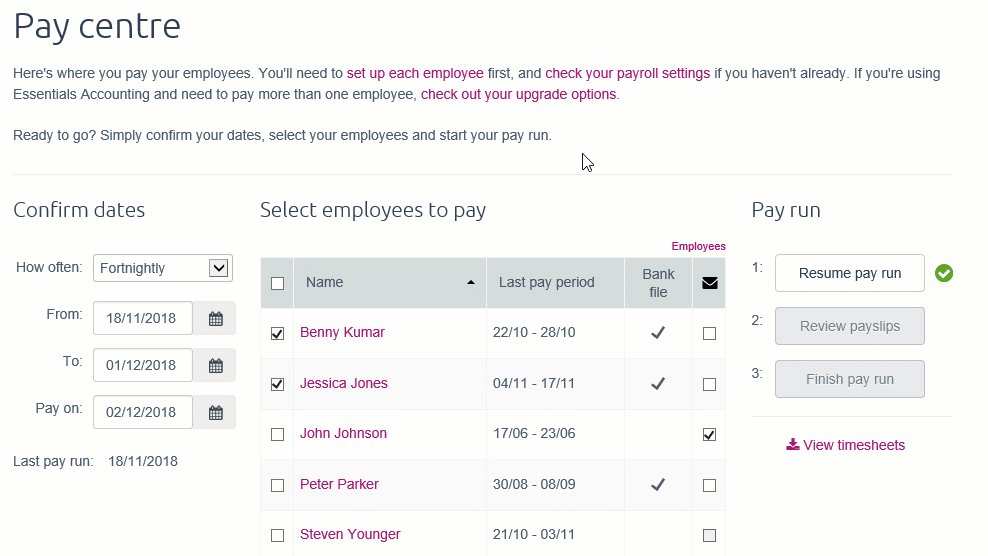 Image Added Image Added
|
| UI Expand |
|---|
| title | (New Zealand) How does deleting a pay affect payday filing? |
|---|
| How does deleting a pay affect payday filing?New Zealand only How you handle a deleted pay depends on the status of the submitted pay in myIR. So start by logging in to myIR and checking the status. | If the status is... | Do this... |
|---|
| Submitted | - Delete the pay from myIR. Visit the IR website to learn how.
- Delete the pay in MYOB Essentials (see instructions above).
- Redo pay run.
| | Submission Received | - Zero out the figures for the pay in myIR.
- Delete the pay in MYOB Essentials (see instructions above).
- Redo pay run.
|
|
|