MYOB Partners only If you're not a member of the MYOB Partner Program, you can manage your clients' businesses from the My businesses page. 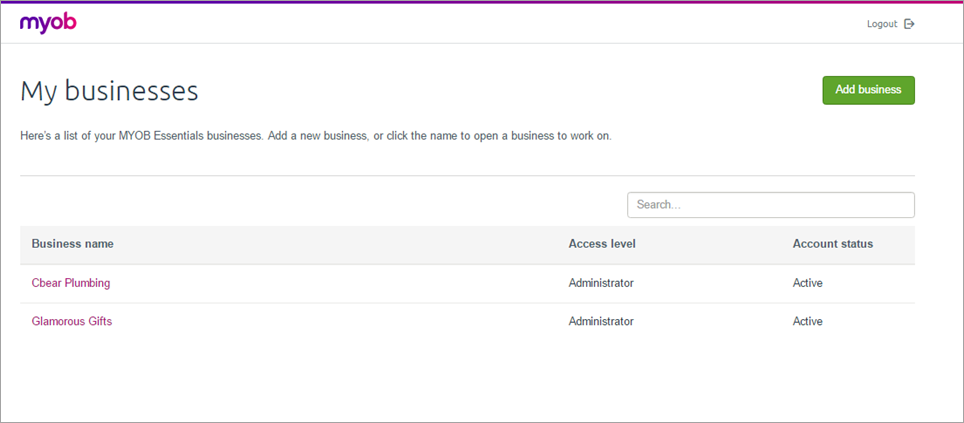
This page lists all of your clients' businesses and allows you to click through to access each business. Click a business name to access it. Creating a business for a clientYou can create a business for a client by clicking Add business and entering the client's details. 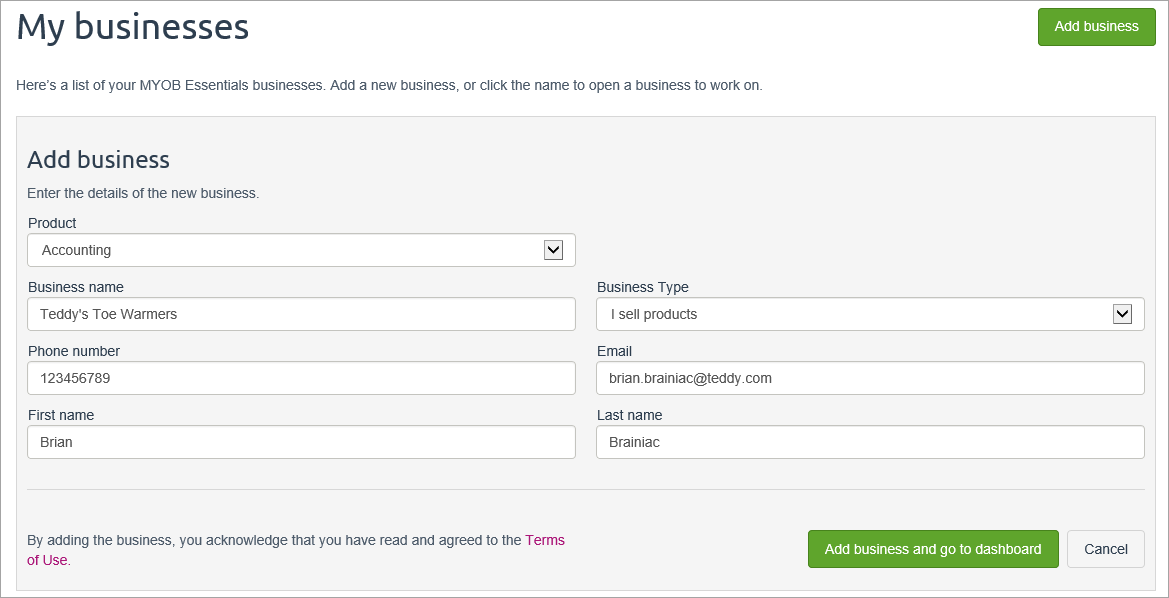
| UI Text Box |
|---|
| | Not sure which product to choose? MYOB Essentials offers three different accounting products - each suiting varied business types. See MYOB Essentials products for more information. |
When finished click Add business and go to dashboard. The business will then be available from your My Businesses list. To give your client access to the business, add them as a user. See Creating users. To get access to a client's businessIf your client is already using MYOB Essentials and you want to get access to their business, ask them to invite you as a user. See Creating users for the steps they need to do to invite you. To discontinue working with a client's businessIf you want to stop working with a client's business, you can ask them to delete you as a user from their business. See Edit and delete users. |