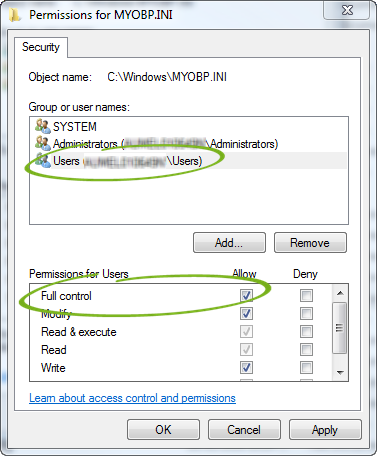You are viewing an old version of this page. View the current version.
Compare with Current
View Page History
« Previous
Version 6
Next »
https://help.myob.com/wiki/x/KACs
ANSWER ID:10731
When logging into AccountRight the software remembers the previous logged in user based on the information kept inside the MYOBP.ini file.
If AccountRight fails to remember your last user ID, this means the windows user does not have sufficient permission to edit the MYOBP.ini file.
To edit the windows permissions
- Log in to Windows as an Administrator user.
- Search for the file MYOBP.ini file located in the windows directory. (C:\Windows\MYOBP.ini)
- Right-click on the file and choose Properties.
- Click the Security tab.
- Change the permissions so that the appropriate User Group has Full Control access to the file. See example below.