How satisfied are you with our online help?*
Just these help pages, not phone support or the product itself
Why did you give this rating?
Anything else you want to tell us about the help?
Get control over your inventory
The inventory features in MYOB Business enable you to track what you buy, manufacture, store, use and sell. You get visibility and control over the entire flow of goods – from purchasing right through to sale – ensuring that you have sufficient stock of the right items for your customers.
The Inventory menu is your go-to location for setting up and managing your inventory. From here, you can create your inventory items and services, review inventory transactions and adjust your inventory quantities.
Inventory in MYOB Business is ideal for retail businesses with simple inventory needs – advanced inventory features are coming. See What inventory features are available in MYOB Business.
Use items to organise your inventory
The first step to sorting out your inventory is setting up your inventory items and services. If you:
- don't have any items in MYOB Business, it's easy to create them
- already have items in MYOB Business and want to track their quantities, you can update them
- have a list of items outside of MYOB Business, or want to speed up creating items, you can import your items.
The starting point for items is the Items page—go to the Inventory menu and choose Items. From here, you can view, create, edit, delete and deactivate items.
If you've already got some stock on hand, you should enter your inventory opening balances.
Buy and sell items
When you want to buy an item, create a purchase order for the supplier and send it to them to prepare your order.
Once the supplier invoices you for what you've ordered, you can convert the order to a bill.
When you sell an item, create and send an invoice for the customer.
If a customer wants to buy goods or services from you, but you're not yet ready to invoice them, you can create a sales order for them. Later, when you're ready to ship the items, or you've completed the service, you can convert the sales order to an invoice and send it to the customer.
As you buy and sell items, your inventory levels and values are automatically updated — no more traipsing into a dingy stock room to physically count items!
Make reordering easy
When you create an item, enter stock reordering information to ensure you have enough stock of the item to satisfy your customers and that you don't oversell.
Set the minimum quantity of an item you to keep in stock, the primary supplier you order it from and its default reorder quantity.
You can then run the Reorder report to see what you need to reorder and because you've recorded this reordering information, ordering more stock back in is a snap.
Run reports to understand inventory performance
MYOB Business comes with a number of simple-to-understand inventory reports so you can see how many items you have on hand, how many are on order or committed to a sale, how profitable each one is and when you need to reorder them.
These reports help you to make data-driven decisions about your inventory and to stay in control of your inventory carrying cost.
Need to know more?
The fastest way to learn about inventory is to open MYOB Business and explore:
- click the bellto open the interactive guide and follow the prompts
- go to the Inventory menu and open different pages — if you've got questions, just click the question mark to open the help panel
or, see these resources:
join the free inventory webinar
visit our website: small businesses | MYOB Partners
see what features are available now — and what features are still to come


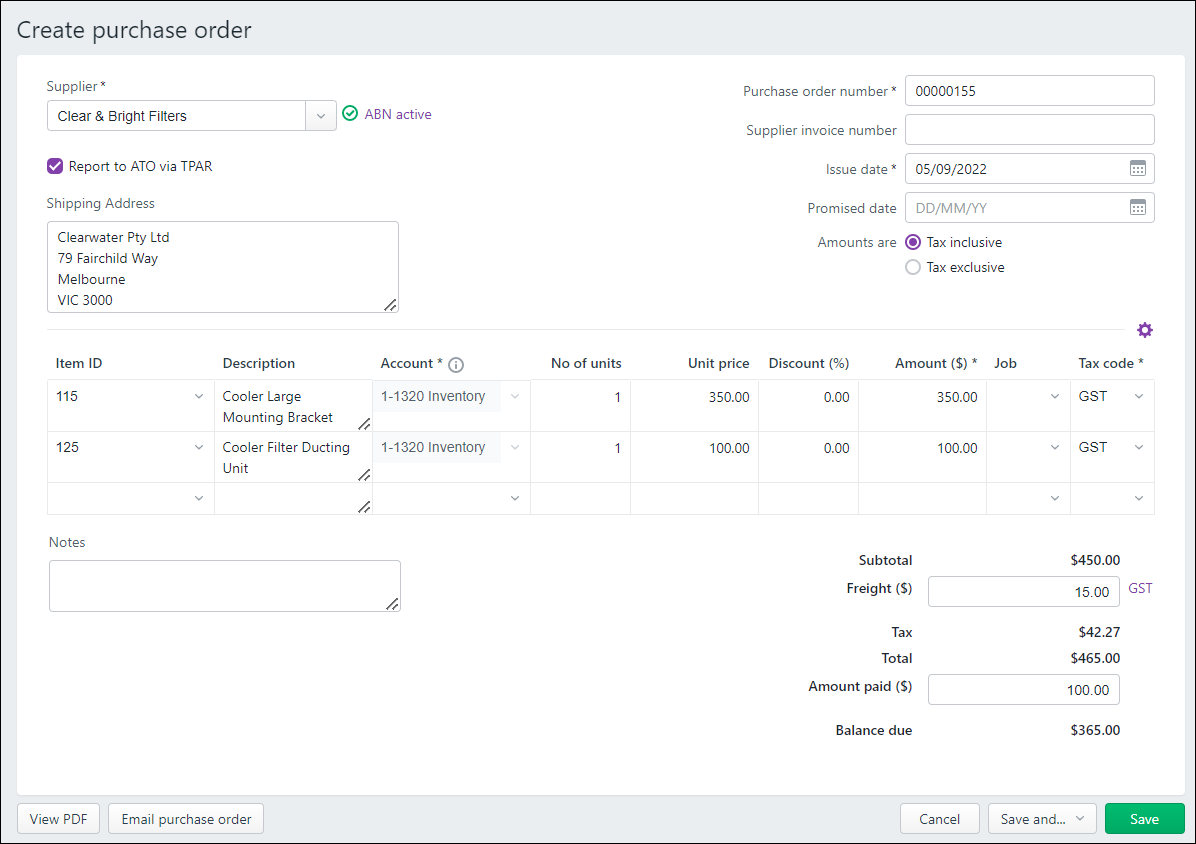

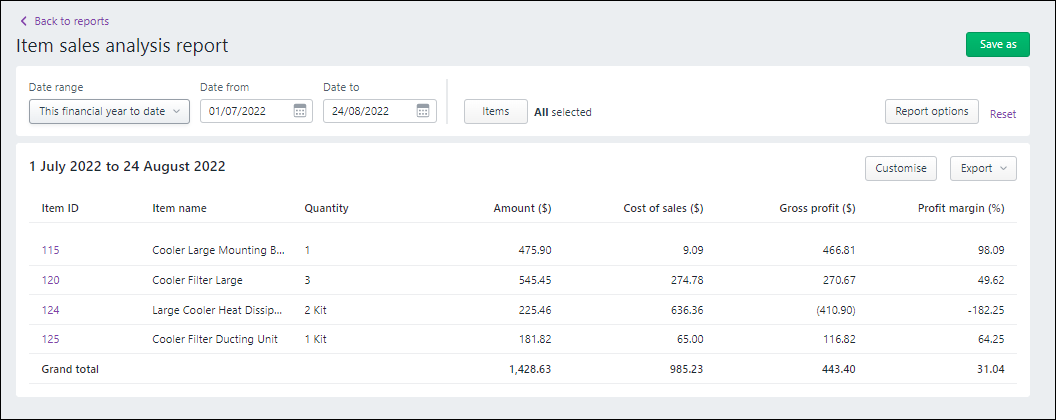

 Yes
Yes
 No
No
 Thanks for your feedback.
Thanks for your feedback.