From the Import/Export data page, you can import contacts, import items, and export accounting data. The page is found by clicking your business name and choosing Import/export data. 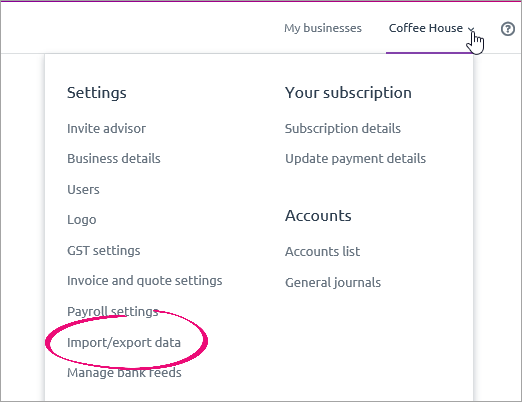
You can import contacts and items into MYOB Essentials from MYOB AccountRight or BusinessBasics software. You can also import this data from other sources, provided it’s in the right format. See the following sections for more information about how to prepare your data. Once you have the data in the right format, you can import it using the Import/Export page. See the following sections for more information. Importing contacts into MYOB Essentials Importing items into MYOB Essentials | UI Text Box |
|---|
| Moving Thinking of switching to MYOB Essentials from different software? Let us do all the hard work for you. Learn how to convert to MYOB Essentials using another program? Check out our migration services (Australia | New Zealand). |
Exporting accounting dataYou can export your business transactions and account balances for an accounting advisor (such as your accountant). For more information, see Export for Accountants. | HTML |
|---|
<h2><i class="fa fa-comments"></i> FAQs</h2><br> |
| UI Expand |
|---|
| title | What file formats can I import? |
|---|
| |
| UI Expand |
|---|
| title | Can I export from MYOB Essentials to Excel? |
|---|
| Can I export from MYOB Essentials to Excel?You can export data for your accountant which can be imported into compatible MYOB software, but you can't export directly to Excel. Some information, like a list of items or contacts, can be extracted from MYOB Essentials by running the Items or Contacts reports (Reports > All reports > Items or Reports > All reports > Contacts). This will list your items or contacts in a PDF file. Depending on what you need to do with the information in a PDF report, you might want to use a PDF converter program to convert the PDF file into whatever file format you require (CSV, Excel, text, etc.). A quick internet search will identify several free and paid PDF conversion programs. |
| UI Expand |
|---|
| title | Can I export anything else from MYOB Essentials? |
|---|
| Can I export anything else from MYOB Essentials?You can only export data for your accountant which can be imported into compatible MYOB software. You can also export your Balance Sheet to Excel. If you need to export anything else, such as your items or contacts, run the Items or Contacts reports (Reports > All reports > Items or Reports > All reports > Contacts ) to list your items or contacts in a PDF file. The same approach can be used for other information you want to capture from MYOB Essentials, including transaction data. Learn about the reports available in MYOB Essentials. Depending on what you need to do with the information in a PDF report, you might want to use a PDF converter program to convert the PDF file into whatever file format you require (CSV, Excel, text, etc.). A quick internet search will identify several free and paid PDF conversion programs. |
| UI Expand |
|---|
| title | Can I export all my data from MYOB Essentials? |
|---|
| Can I export all my data from MYOB Essentials?You can export data for your accountant which can be imported into compatible MYOB software, but you can't export all your data. Some information, like a list of items or contacts, can be extracted from MYOB Essentials by running the Items or Contacts reports (Reports > All reports > Items or Reports > All reports > Contacts). This will list your items or contacts in a PDF file. Depending on what you need to do with the information in a PDF report, you might want to use a PDF converter program to convert the PDF file into whatever file format you require (CSV, Excel, text, etc.). A quick internet search will identify several free and paid PDF conversion programs. If you're cancelling your MYOB Essentials subscription, save whatever MYOB Essentials data you need to retain by producing reports. The reports you'll need to run depend on the data you want to retain. If you're not sure what you should keep, check with an accounting advisor or ask the experts on the community forum. At a minimum you'll likely want the General ledger detail report as well as your Balance Sheet. You'll find all reports on the Reports menu. |

Rachael is an MYOB Essentials pro who's written lots of help topics - including this one. She'd love your feedback to help make it better. |