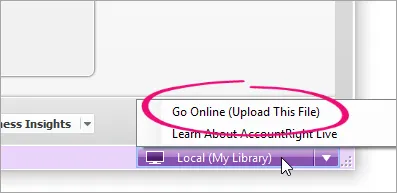Some AccountRight features are only available if your company file is online. If you're upgrading from AccountRight Classic (v19 or earlier) but choose not to put your file online, or you're not working online, you won't have access to the following great features:
Moving to STP Phase 2 (an ATO requirement in Australia)
Not in the cloud? Upload your file
If your company file is activated and you have an AccountRight subscription, you can upload your file to the cloud. Open the file you want to upload and then go to the status bar (or the File menu) and choose Go Online (Upload This File). You’ll need to enter your MYOB account details. Learn more about putting your company file online.