The payroll area is where you pay your employees and keep track of their payroll information and other details.
If you subscribe to MYOB Essentials with payroll, you can pay as many employees as you like. Otherwise, you can pay one employee (or yourself).
You can use the payroll feature to:
- set up records for each of your employees
- pay your employees
- keep track of how much you’ve paid your employees and how much you need to pay to the ATO (Australia) or IRD (New Zealand).
By answering a few questions about your employees, MYOB Essentials will automatically calculate how much PAYG (Australia) or PAYE (New Zealand) you need to withhold from your employees’ pay, along with other amounts such as superannuation (Australia) or KiwiSaver (New Zealand).
Before you start
Before you can start doing pay runs, there are a few setup tasks you need to do:
...
Paying your employees
When you've completed the payroll setup and entered your employees' information, you're ready to start doing pay runs. The Pay centre is the place you set up and manage your pay runs.
See Do a pay run to learn how to pay your employees in MYOB Essentials.
Reports and past payslips
After you've paid your employees, you can use MYOB Essentials to keep track of how much you're paying your employees and how much you need to pay to the ATO (Australia) or the IRD (New Zealand). You can also re-print payslips from previous pay runs.
Payment summaries
(Australia only)
At the end of each financial year, you need to produce PAYG payment summaries to give to your employees and send to the ATO.
You can use the MYOB Essentials payment summary assistant to create payment summaries and lodge them electronically with the ATO. See Producing PAYG payment summaries.



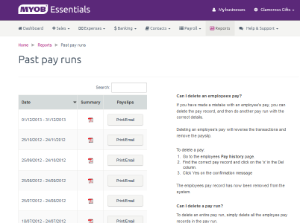
 Yes
Yes
 No
No
 Thanks for your feedback.
Thanks for your feedback.