An individual may change their name for many reasons, such as if they get married and choose to legally adopt their spouse's surname. If this individual is an officeholder or shareholder of a company, you'll need to tell ASIC their new name by lodging Form 484 - Notification of company changes. Stay compliant and avoid penalties by lodging this form within 28 days of the change occurring. | UI Expand |
|---|
| expanded | true |
|---|
| title | To change the name of an officeholder or member |
|---|
| - Open the form.
- In the Notification of company changes - Form 484 page, select Change of name - officeholders or members. The Change of name - officeholders or members options appear.
- In the Previous name section, select the officer or member.
In the New name section, enter the officeholder or member's First name, Middle name (optional) and Last name. Make sure you include the changed name in the relevant field. For example:
 | UI Text Box |
|---|
| To change the name of another officeholder or member for the company, click + Change name. |
| UI Text Box |
|---|
| You can click Preview Form 484 to check the form before you finish preparing it. |
- Click Continue and prepare forms.
Select the signatories. | UI Text Box |
|---|
| You can select multiple signatories. You can edit the required signatories of a form from the Client lodgements page. |
Click Create forms. Click the ellipsis button for the form you created and choose Send for signing via portal. The Create task page appears. Complete the details on the page. | UI Text Box |
|---|
| When you select the client, you can see the documents that will be sent as part of the change you've made. Use the Signature required option to indicate if any documents need signing. |
Click Create task for the selected client.
|
After ASIC accepts the form, you'll receive the following message on the Client lodgements page to let you know that ASIC have updated their records, so you might want to update yours. 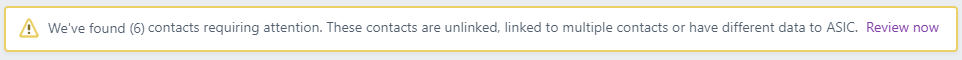
Click Review now to view the changes, and choose whether you want to update the contact's name in MYOB Practice. If you choose to update the name in MYOB Practice, we’ll also update it in AE/AO. These changes can take up to 5 minutes to appear in AE/AO. |