RA65/66 You can request a report from ASIC listing all documents lodged from a certain date. | UI Expand |
|---|
| title | To request a documents lodged report |
|---|
| - Select All clients and click Corporate admin on the top menu bar. The Client lodgements page appears.
- Click the Agent lodgements button on the secondary navigation menu. The Agent lodgements page appears.
- Click the Prepare form button at the top-right of the page.
- Click Prepare form next to Documents lodged report. The Registered agent documents lodged report page appears.
- Type the company name in the Search for company field. As you type, a list of companies appear in the dropdown list.
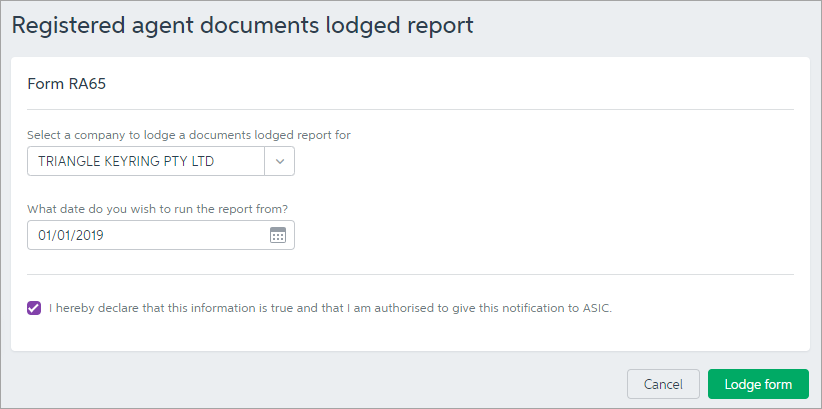 - Enter the date you want to run the report from. The report will list all documents lodged after this date.
- Select the I hereby declare that this information is true and that I am authorised to give this notification to ASIC checkbox.
- Click Lodge form.
|
| UI Expand |
|---|
| title | To view the documents lodged report for a company |
|---|
| - Select All clients and click Corporate admin on the top menu bar. The Client lodgements page appears.
- Click the Agent lodgements button on the secondary navigation menu. The Agent lodgements page appears.
- Click the ellipses button for the Documents lodged report received and choose View documents.
|
|