| UI Text Box |
|---|
Don't have this feature? Talk to your Account Manager about upgrading Tax for your practice. |
New Zealand only To file a tax return, it must first have a status of Ready to file. This means the return has been reviewed, approved and sent to, and signed by your client. If you've sent a tax return to a client manually and they've signed and returned it to you, you'll need to open their tax return and click the Client approved and signed button, first. If you can't see this button, check the status of the tax return. If the status is In progress, In review or Ready for client, you must follow the steps in Sending a tax return to a client. When the tax return has a status of Ready to file, the File to IR button appears at the top-right of the page. | UI Text Box |
|---|
| Before filing in MYOB Practice, make sure you've visited your client's Data reconciliation page and clicked the Refresh IRD data button. You must do this at least once so that we can store the tax return data for use when tax notices become available. |
| UI Expand |
|---|
| expanded | true |
|---|
| title | To file a tax return |
|---|
| To file a tax returnOpen the client's Tax return page and click Client approved and signed on the top-right of the page. The status of the tax return changes to Ready to file and the File with IR button appears. Click File with IR. The tax return and it's IR attachments are sent to Inland Revenue.

|
Troubleshooting lodgement issuesIf your myIR credentials have changed or you haven't lodged in a while, you might receive the message: 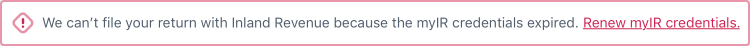
To resolve this error, all you need to do is renew your myIR credentials from MYOB Practice. | UI Expand |
|---|
| title | To renew the myIR credentials |
|---|
| We can't file your return with Inland Revenue because the myIR credentials are no longer correct- On the error message, click Renew myIR credentials. The Agency details page appears.
- Click Renew myIR credentials on the top right of the page. The login page of the myIR website appears.
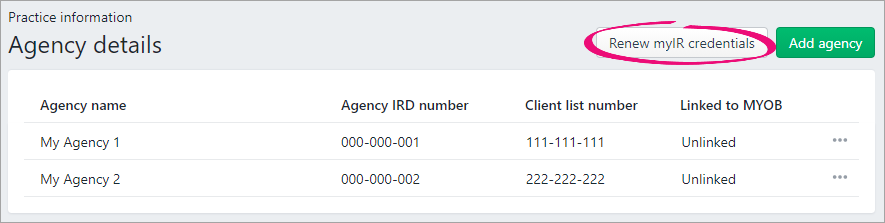 - Enter your login details and click Login. The Agency details page appears.
| UI Text Box |
|---|
| If the myIR login details are incorrect, you'll see a message on the myIR page. |
|
|