| UI Text Box |
|---|
Don't have this feature? Talk to your Account Manager about upgrading Tax for your practice. |
New Zealand only When you come aboard for the first time, you'll receive the message: We've downloaded IRD data for (X) clients. Do you want to create their tax notices? When you click Create now, all provisional tax notices and terminal tax notices will be created for all your tax clients, once their IR data is downloaded. We only create tax notices for tax clients. If you can't find a tax notice for your client, check that they're a Tax client in their Compliance settings. | UI Text Box |
|---|
| | If you've changed the GST taxable period, Balance date or Extension in your client's Compliance settings after their tax notice has been created, please contact support to have these values updated in the tax notice. |
| UI Expand |
|---|
| title | To prepare a tax notice |
|---|
| To prepare a tax notice- Go to Compliance > Tax notices and find your client's tax notices in the list.
- Click the tax notice you want to edit. The tax notice opens.
- Make the required adjustments in the tax notice page. See Provisional tax notices or Terminal tax notices for information about completing the fields.
- Once you've made all required adjustments, click Next at the top of the page and select either:
- Send for review, if you want to send the tax notice to be reviewed by another member in your practice, or
- Mark as Ready for client, if you're ready to send the tax notice to your client.
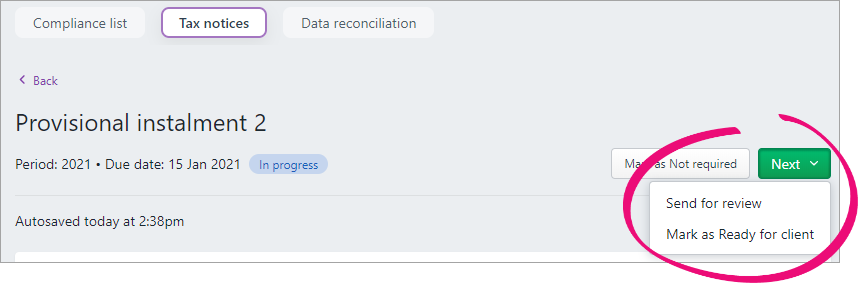
|
| UI Expand |
|---|
| title | To mark a tax notice as Not required |
|---|
| To update the status of a tax notice to Not requiredIf a tax notice isn't required for this client, click the Mark as Not required button at the top of the page, so you don't get a reminder to send the tax notice. 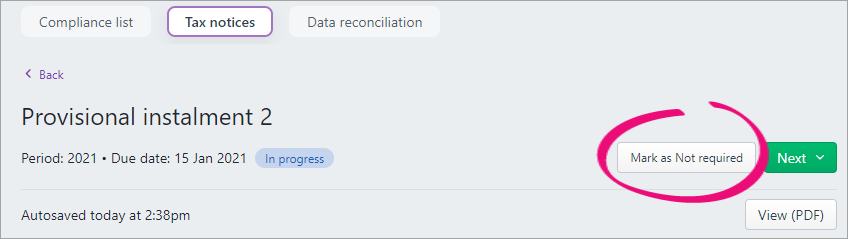
|
|