All companies must have at least one shareholder. They can be individuals or corporate bodies. In Corporate admin, the Shareholders tab has 4 sections: - Share structure summarises all currently issued shares, per class, for the company.
- Current shareholders lists all shareholders that currently own shares in the company, including their name, class and number of shares held, and their paid and unpaid values.
- Historical shareholders lists shareholders that had previously owned shares in the company.
- Shareholder change register lists changes to shareholder details, such as name changes, address changes, date of appointment and cessation.
| Anchor |
|---|
| Sharestructure |
|---|
| Sharestructure |
|---|
|
Share structureThe Share structure shows all currently issued shares for the company, sorted by class. The information on share class, shares issued, paid and unpaid values come from ASIC's records. 
| UI Text Box |
|---|
| Paid and unpaid values are recorded at face value, not market value. |
If there are any inconsistencies in your share structure, you might want to lodge an RA71 to check what ASIC has on record. To update the share structure details, you'll need to lodge a form 484 to issue or cancel shares. | Anchor |
|---|
| Currentshareholders |
|---|
| Currentshareholders |
|---|
|
Current shareholdersCurrent shareholders lists shareholders that currently own shares in the company, grouped by class. A shareholder can appear multiple times in this list. If a shareholder has purchased multiple parcels, each parcel will be listed separately, so that you can easily keep track of each individual share parcel. | UI Text Box |
|---|
| The Start date refers to the day the shareholding first appeared on record, and therefore might not reflect the date shares were issued. |
You can click on a row to view more details about the shareholder and parcel. 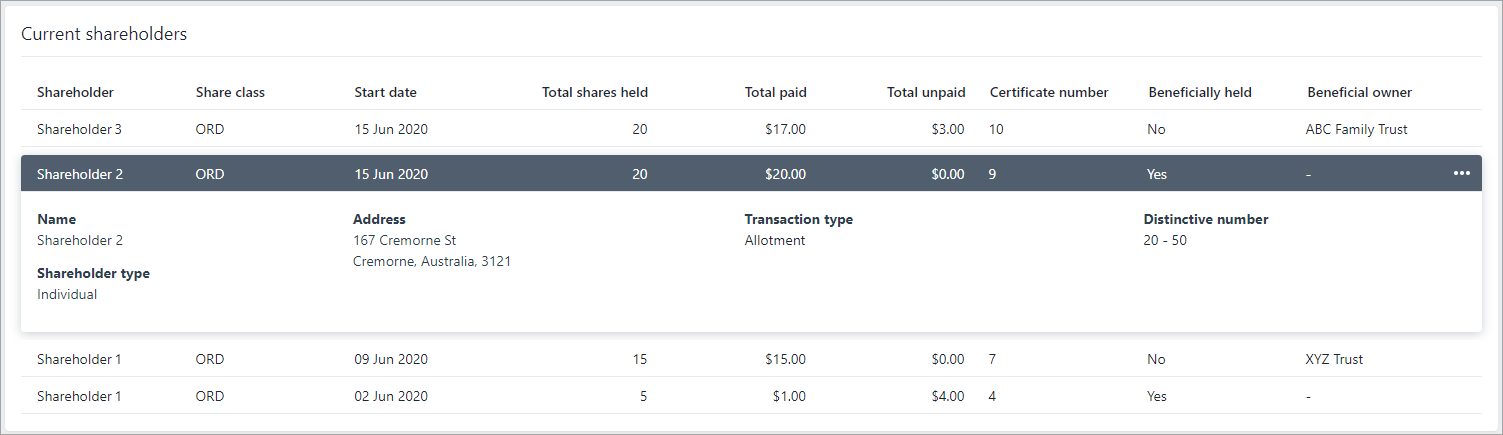
| UI Expand |
|---|
| title | To add or remove current shareholder |
|---|
| To add a new shareholder or remove a shareholder you'll need to lodge a form 484 to ASIC. If you've already lodged this form and shareholders are showing incorrectly, lodge an RA71 form to download the latest data from ASIC. |
| UI Expand |
|---|
| title | To edit a current shareholder |
|---|
| | UI Text Box |
|---|
| You must lodge a form 484 to edit the Share class or Beneficially held fields,or an RA71 to update these fields to the latest data. |
- Hover over the row for the shareholder you want to edit. The row is highlighted and the
 button appears to the far right of the row. button appears to the far right of the row.
- Click
 and choose Edit. and choose Edit.
|
| Anchor |
|---|
| Historicalshareholders |
|---|
| Historicalshareholders |
|---|
|
Historical shareholdersThis is where you keep track of shareholders who owned shares previously. A shareholder with historical shareholding can also have current shares. This section shows - shares canceled or transferred using Form 484
- share changes arising from an RA72
- any additional historical records you enter.
Click on a row to view the transaction history of a parcel of share. | UI Expand |
|---|
| title | To add a historical shareholding |
|---|
| - Click Add historical shareholding.
Select Yes if the shareholder currently holds shares in the company, or No if the shareholder does not currently hold shares in the company. - Enter the details of the transaction in the Share history details. If there is more than one transaction, click Add another transaction and enter the details.
- When you've entered all transactions, click Add. The transaction is added to the shareholder's history.
|
| UI Expand |
|---|
| title | To edit a historical transaction |
|---|
| - Hover over the row for the shareholder you want to edit. The
 button appears to the far right of the row. button appears to the far right of the row. - Click
 and choose Edit. and choose Edit.
|
| UI Expand |
|---|
| title | To delete a historical transaction |
|---|
| - Hover over the row for the shareholder you want to delete. The
 button appears to the far right of the row. button appears to the far right of the row. - Click
 and choose Delete. and choose Delete.
|
| Anchor |
|---|
| Shareholderchangeregister |
|---|
| Shareholderchangeregister |
|---|
|
Shareholder change registerThe Shareholder change register lists all changes made to the company's shareholders, including: - appointment of new shareholders
- cessation of current shareholders.
- name changes
- addresses changes
Each row lists the following details: | Column name | Description |
|---|
| Shareholder name | The name of the shareholder. If the type of change is a name change, the shareholder’s name before the change was submitted displays in this column. | | Start date | The day the information first appeared on the company's ASIC records. | | End date | The date of change (or "effective" date). | | Type of change | What information was updated. | | ASIC document number | The reference number of the ASIC document. |
Click on a row to view more details about a change. | 

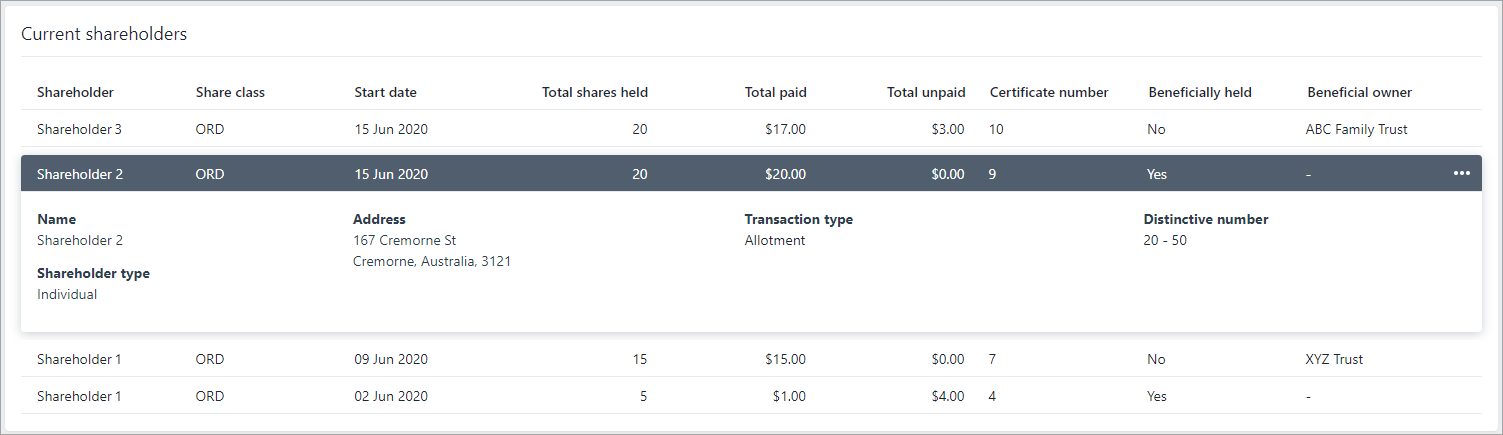

 Yes
Yes
 No
No
 Thanks for your feedback.
Thanks for your feedback.