The My List panel appears in the Clients view. Use My List to keep the clients you work on within easy reach—it’s like a Favourites list. 
To get started, click Add client to My List, and search for a client by their name or code. 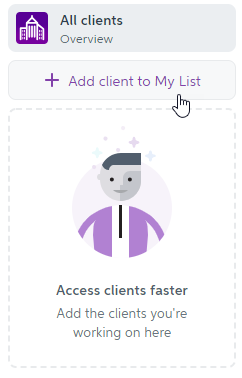
Access the client-centric viewWhen you select a client in My List, the pages you access from the top menu bar are automatically filtered to show just that client’s files, documents, tasks etc. We call this the client-centric view, and it helps you focus on the work that needs to be done for an individual client. For example, in the screenshot below, HardSoft Technologies is selected in My List. If you click Transaction processing in the top menu bar (or any other option in the bar), the page will show information just for HardSoft Technologies. To return to the "all clients" view, click All clients. 
Tips to using My List- Click All clients to exit the client-centric view. The top menu bar will reset to show details for all clients in all pages.
 - When you’re done working on a client, you can remove them from My List by clicking the delete icon that appears when you hover on their name.
 - To get more screen space, collapse the My List panel when you don’t need it in view. Click the arrow icon to collapse and expand.
 - Clients in My List are sorted by the order you added them. Want to move someone to the top? Just search and add them again using the Add client to My List field, and they'll appear first in the list.
- WeWhen you select a client for the first time in a session, you’ll see the Workspace page. For the rest of the session we'll remember where you left off for each client. If you switch to another client, or pop back to the All clients view, don't worry — you won't lose your place. We'll save your spot and display the last menu item you were viewing when you come back.
|