Australia only Some There are roles you can assign to your staff to restrict some actions that you can perform in MYOB Practice are restricted to users that are assigned to certain roles. MYOB Practice users that are assigned the Administrator role . These roles can be managing tax compliance, lodgement, task templates, etc. You can also assign the Administrator role to another can assign the Administrator role and any other roles to staff. I'm an MYOB AE/AO userAs an Administrator, you can see which members of your staff have access to MYOB Practice. Click Settings ( ) on the left side of the page and choose Staff. ) on the left side of the page and choose Staff. - Assign roles to existing staff in MYOB Practice. Assigning roles in MYOB Practice won't sync the role settings back to AE/AO.
- Add new staff in MYOB AE/AO.
- To remove staff who no longer work in your practice, make them inactive in MYOB AE/AO.
(For New Zealand users, see also Closing clients for more information)
I'm an MYOB Practice user (without MYOB AE/AO) You can manage staff roles in MYOB Practice if: - you don't use MYOB AE/AO
- you already have an Administrator role.
If no one in your practice has an Administrator role, you need to contact MYOB Support. You can control which staff can access MYOB Practice by adding or removing staff. | UI Expand |
|---|
| | Role | Description |
|---|
Default user (no role assigned) | - Can do everything that doesn't require a specific role, such as Administrator.
| Administrator | | Manage task templates | | | Roles for managing tax tasks | |
|
| UI Expand |
|---|
| title | To assign a user to a role |
|---|
| Log in to MYOB Practice as an Administrator. - Select Settings (
 ) on the left side of the page and select Roles and permissions. ) on the left side of the page and select Roles and permissions.
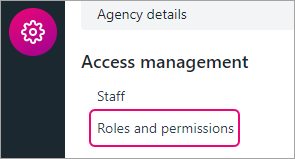 On the Roles and permissions page, select the name of the role you want to add users to. On the right panel, select Edit role ( ). ). From the drop-down, select the names of the users you want to add.

You can select multiple users and the names will be displayed under the Staff section.
 Click Save. To remove a user from a role, click the remove role icon ( ) next to the user's name and click Save. ) next to the user's name and click Save.
|
|