Use this form to notify ASIC of the following company changes: - Address changes
- Officeholder or member name changes
- Changes to ultimate withholding company
- Ceasing and appointing officeholders
- Change special purpose
- Issue, Transfer or cancel shares.
- Update share paid values
| UI Expand |
|---|
| expanded | true |
|---|
| title | To prepare a 484 Notification of Company Changes form |
|---|
| - Select the client from My List and click Corporate admin on the top menu bar.
- Click the Company forms button located on the top-right of the screen.
- From the Company forms list, choose Notify of company changes.
- Select the changes you want to make and fill in the details. For information on how to complete each section, see the following topics below:
|
If you’ve made any changes to a name or address, issued or transferred shares to a new shareholder or appointed a new officer, you'll receive the following message on the Client lodgements page to let you know that ASIC have updated their records.
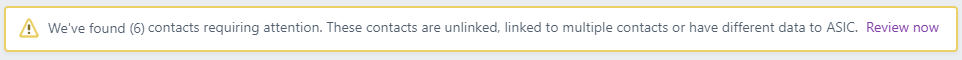 Image Added Image AddedIf you’ve issued or transferred shares to a new shareholder or appointed a new officer: - You’ll need to link them to a contact in your MYOB Practice contact list from the Review contacts screen. If the shareholder isn’t a contact in MYOB Practice yet, you can create them from Review contacts.
If you’ve changed the name or address of an existing contact: - You can choose whether you want to update their MYOB Practice contact details from the Review contacts screen. If you choose to update the MYOB Practice contact details, we’ll also update their contact details in AE/AO. These changes can take up to 5 minutes to appear in AE/AO
See Review contacts for how to link a contact and update the contact’s details. |