| div | ||
|---|---|---|
| ||
Do not delete this page - MYOB Practice navigates to it from within the product |
Documents
Documents
Share documents securely with your clients.
| HTML |
|---|
<p> <p> <p><img src="/wiki/download/attachments/25432371/Line-09.png" width="100%"><p> <p> <p> |
| Anchor | ||||
|---|---|---|---|---|
|
MYOB Practice is a smart set of collaboration tools that help you work closely with your clients.
You can create tasks and action items for your clients, share documents and collaborate online via personalised and secure portals.
Prepare advisory reports in minutes, and review the current transaction status of all your clients' MYOB Essentials and AccountRight files with just a glance.
You'll improve efficiency in your practice and build stronger client relationships by bringing your clients into your practice workflow.
| HTML |
|---|
<img src="/wiki/download/attachments/25432371/Line-09.png" width="100%"><br> |
| Anchor | ||||
|---|---|---|---|---|
|
It's quick and easy to get started:
- You can log in from a phone, tablet, PC or Mac by visiting partner.myob.com
- If you use MYOB AE/AO, you can also click the icon in your desktop software's toolbar to get straight in.
Once you're in, set up your practice's portal preferences so you can start creating portals for your clients. Or, get straight to work and start reviewing your clients' files.
| HTML |
|---|
<img src="/wiki/download/attachments/25432371/Line-09.png" width="100%"><br> |
| Anchor | ||||
|---|---|---|---|---|
|
Sharing documents and getting feedback is easy. You can upload a document and choose who you want to share it with in just a few clicks. You can also set tasks for your clients to complete by a specific date.
If you use MYOB AE/AO, your clients can digitally sign documents and you can track the approval status. And because MYOB Practice integrates seamlessly with your Documents tab and the Share It feature of MYOB AE/AO, this is just as easy too.
| HTML |
|---|
<iframe src="//fast.wistia.net/embed/iframe/6p7mrctij8?videoFoam=true" title="Wistia video player" allowtransparency="true" frameborder="0" scrolling="no" width="600px" class="wistia_embed" name="wistia_embed" allowfullscreen mozallowfullscreen webkitallowfullscreen oallowfullscreen msallowfullscreen ></iframe> <script src="//fast.wistia.net/assets/external/E-v1.js" async></script> |
| HTML |
|---|
<img src="/wiki/download/attachments/25432371/Line-09.png" width="100%"><br> |
Review
yourclients' files in real time
View and manage your client's data in real time and:
- have a single place to manage your clients' MYOB online files
- launch MYOB Essentials and AccountRight files
- track the coding and reconciling work that needs to be done in each file
- create new Essentials or AccountRight files
- filter your clients by subscription status and product type
- upgrade Classic AccountRight files to the latest AccountRight release.
| HTML |
|---|
<img src="/wiki/download/attachments/25432371/Line-09.png" width="100%"><br> |
Look after your clients' tax and compliance needs
(Australia only)
You can simplify the way you manage your returns – create, edit and lodge all your returns online!
You can:
- complete and lodge activity statements, Preparing FBT returns and tax returns for your clients
- easily check the status of your returns.
| HTML |
|---|
<img src="/wiki/download/attachments/25432371/Line-09.png" width="100%"><br> |
Manage assets in your browser
We've taken managing assets beyond your MYOB AE/AO software – now you can also view the asset register in your internet browser!
If you have an MYOB Ledger, Essentials or AccountRight online file, you can:
- easily add, edit and delete assets and asset classes
- find assets faster with our easy-to-use search
- quickly navigate across different years
- view assets grouped by classes (known as control groups in your desktop)
- prepare all the reports you already have access to.
| HTML |
|---|
<img src="/wiki/download/attachments/25432371/Line-09.png" width="100%"><br> |
Keep an eye on your practice
If you use MYOB AE/AO, you have instant visibility of your real-time WIP and debtor balances.
Analyse at the client level, by partner or manager, or see the overall practice position.
With this information at hand, you always know where your practice is at.
| HTML |
|---|
<img src="/wiki/download/attachments/25432371/Line-09.png" width="100%"><br> |
Get support
If you can't find what you need here, feel free to contact your MYOB Client Manager for some help setting up.
| HTML |
|---|
<img src="/wiki/download/attachments/25432371/Line-09.png" width="100%"><br> |






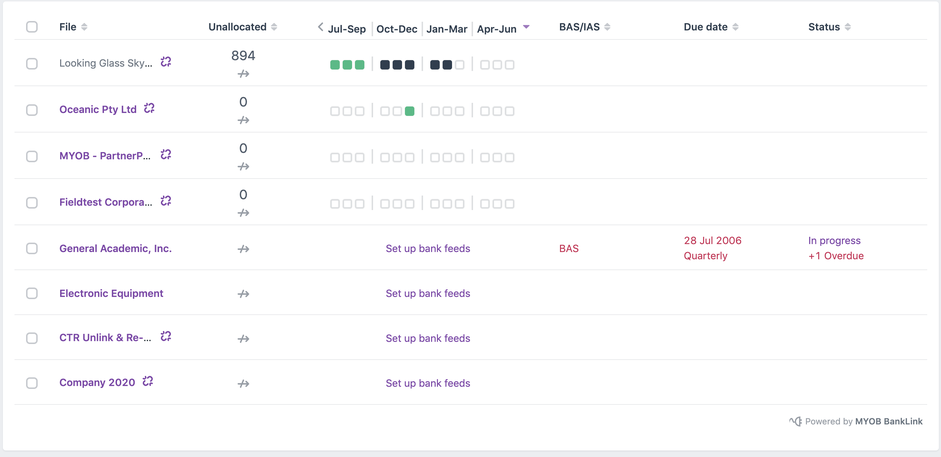
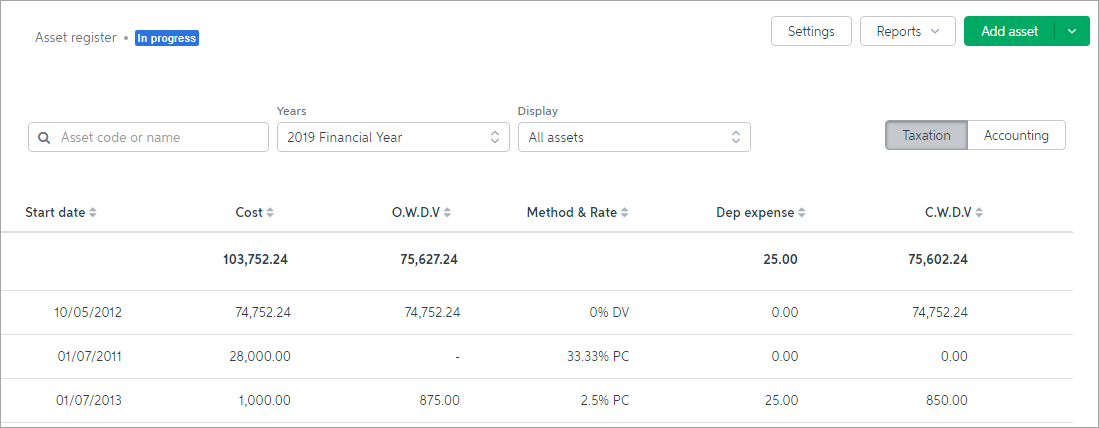
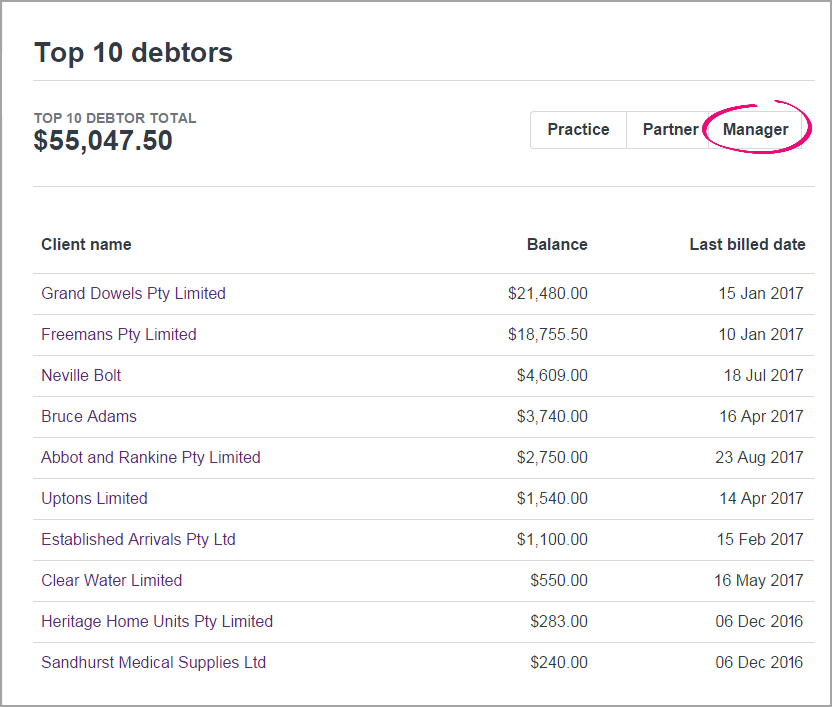
 Yes
Yes
 No
No
 Thanks for your feedback.
Thanks for your feedback.