The Compliance page lists all the activity statements and income tax returns for your clients. Adding and deleting
 Viewing and filteringTo view tax returns and activity statements: - for all your clients, select All clients on the sidebar and go to Compliance > Compliance list.
- for one client only, select a client on the sidebar, and go to Compliance > Compliance list.
From the single client view, you can filter the tax return by period and tax return type. From the All clients view, you can use filters to search by a particular client, period, and type of tax return, and other options: - To show only clients assigned to a particular staff member, select the staff member from the Staff member drop-down. If you use AE/AO, you'll manage assigned staff from your client's Responsibility tab in AE/AO.
- To show only clients assigned to a particular partner, select the partner from the Partner drop-down. If you use AE/AO, you'll manage assigned partners from your client's Responsibility tab in AE/AO.
- To show only clients belonging to a particular family group, select the family group from the Family group drop-down. If you use AE/AO, you'll set up and manage family groups from your client's Family group tab in AE/AO.
To clear all filters, click Reset. | UI Expand |
|---|
| | Status | Description |
|---|
| All unlodged | Lists all tax returns or activity statements |
|---|
| Not started | Tax returns or activity statements you haven't started working on. |
|---|
| In progress | Tax returns or activity statements that you're currently working on. |
|---|
| In review | Tax returns or activity statements to be reviewed by yourself or someone in your practice. |
|---|
| Ready for client | Tax returns or activity statements reviewed, approved, and ready to send to clients |
|---|
| Pending signature | Tax returns or activity statements sent to the client and awaiting their signature. |
|---|
| Ready for lodge | Tax returns or activity statements are all approved, signed, and ready to lodge to ATO. |
|---|
| Rejected | Tax returns or activity statements have been lodged to ATO and were rejected. |
|---|
| Lodged | Tax returns or activity statements are lodged successfully to AT |
|---|
|
Export to a spreadsheetYou can export the compliance data to an XLSX file so you can open it in Microsoft Excel. This is a good way to get a report of the different statuses of tax returns and activity statements and to keep track of what you need to work on. You can also use filters when exporting data into Excel. For example, filter and export tax returns or activity statements for each partner or staff member to check their work. | UI Text Box |
|---|
| The export displays data in the columns as they appear in MYOB Practice (and any filters you've applied). You may also see some data displayed differently. For example, the Period field in MYOB Practice will display as Period start and Period end columns in Excel. |
| UI Expand |
|---|
| title | To export to a spreadsheet |
|---|
| - Go to the Compliance page. This can be for one client or all clients view.
- You can export all the data from this page or use filters to customise the data you want.
- To use filters when exporting data:
- Select All unlodged if you want to export all the compliance forms. To export the forms for certain statuses, select the one you want. For example, Ready to lodge, Lodged.
- Select the name of the Partner or Staff member from the drop-down.
 - Select the Export (XLSX) button located on the top right of the Compliance page.
The XLSX spreadsheet file is downloaded to your browser's download location, using the file name format YYYY-MM-DD_MYOB_ComplianceList.xlsx.
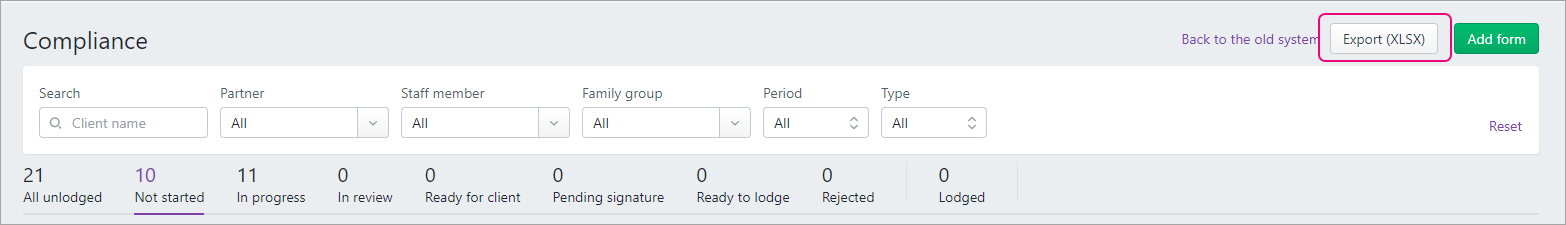
|
|