Need to delete a form you've customised? It's this easy: | UI Expand |
|---|
| expanded | true |
|---|
| title | To delete a personalised form |
|---|
| - Go to the Setup menu and choose Customise Forms.
- Click to select the personalised form to be deleted. A red X icon appears next to the form. A red X won't appear next to the default forms provided with AccountRight—you can't delete these.
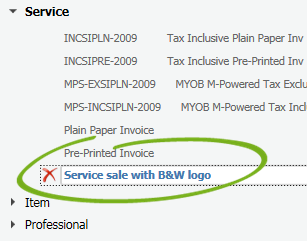 - Click the X to delete the form.
And you're done. |
|