This information is for AccountRight 2016 releases. If you use AccountRight’s built-in emailing feature, your customers can view their invoices online. And if you’ve set up MYOB PayDirect Online (Australia only), your customers can pay you online. Here’s how it works:- Email your customer their invoice.
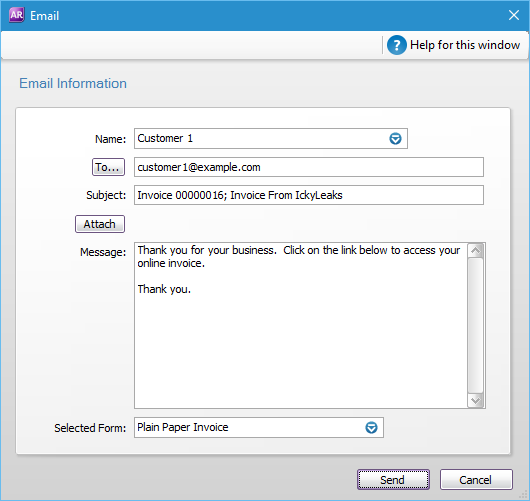
The email contains a link that gives them online access to the full invoice.
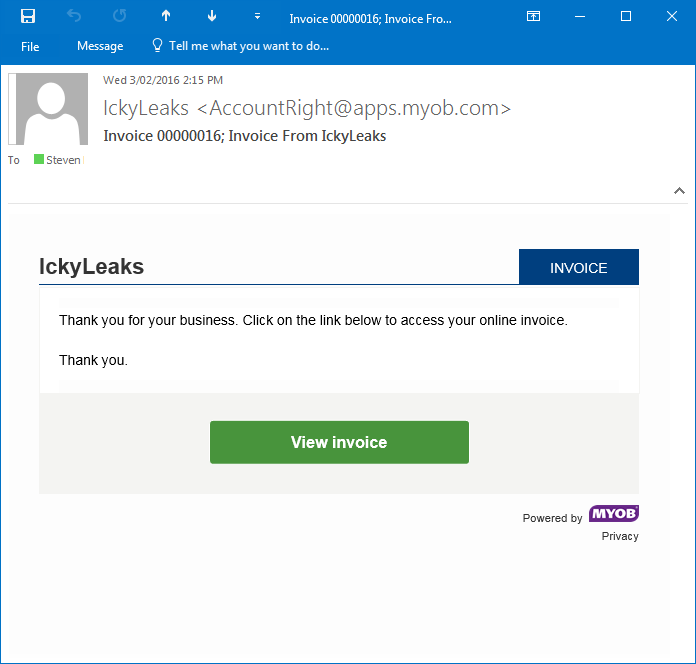
- The customer can view the invoice, and download a copy as a PDF.
- If you’ve set up MYOB PayDirect Online (Australia only), the customer can pay the invoice on the spot using the payment methods you’ve activated.
When the customer makes their payment, the payment details will automatically be entered into your company file for you, and the invoice will be closed off.
See the invoice activityYou can track whether your email’s been received by your customers from the Sent Emails window (accessible from any command centre): 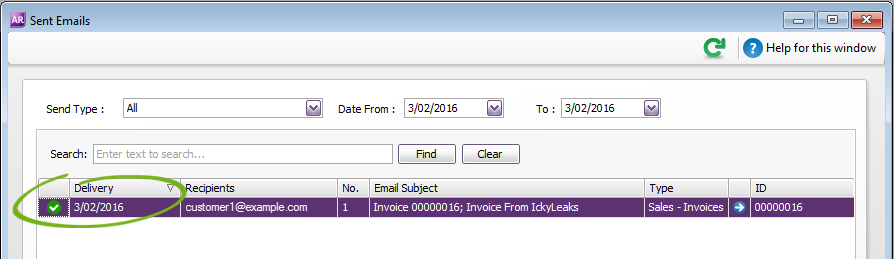
You can also see if they’ve viewed or paid a their invoice by clicking View all activity in the Sale window: 
Handling payments (Australia only)If you’ve set up MYOB PayDirect Online, your customers can pay their invoices using a VISA or MasterCard credit card. Soon after they make a payment, the details will automatically appear in your company file. You’ll see the details of each payment in the Undeposited Funds account, and the payment will also be applied to the invoice it relates to - you don’t have to do a thing to record the payment. MYOB will deposit each day’s receipts as one lump sum into the bank account you’ve selected to use for MYOB PayDirect Online. To record that deposit in your company file, you just need to create a Prepare Bank Deposit transaction that includes all the payments you received via the PayDirect Online service for that day. And that’s it! Learn more about MYOB PayDirect Online | UI Text Box |
|---|
| Why do payments go into the Undeposited Funds account? The Undeposited Funds account is used to track the individual payments received that haven’t been deposited yet. As MYOB will deposit the day’s takings as one lump sum deposit each day, you’ll also need to clear the Undeposited Funds account each day. Learn more about undeposited funds. |
|