the Standard Cost (the price entered for the item in the Buying Details tab of the Item Information window) is the price that will appear automatically for the item when you enter a purchase. You can change the price on the purchase, if you want.
(click to enlarge)
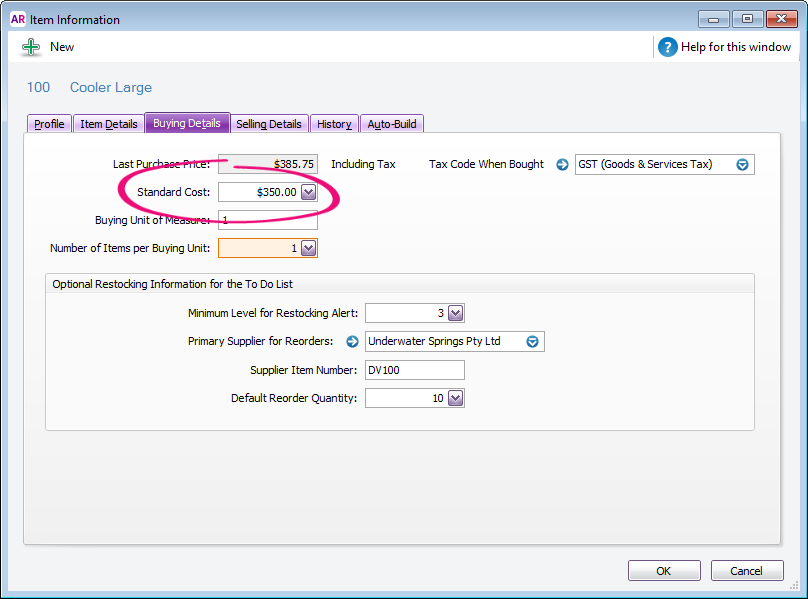
If you activate standard cost but no price is entered in the Standard Cost field for an item, that item's price will be $0.00 when entering a purchase (but you can change this when entering the purchase).